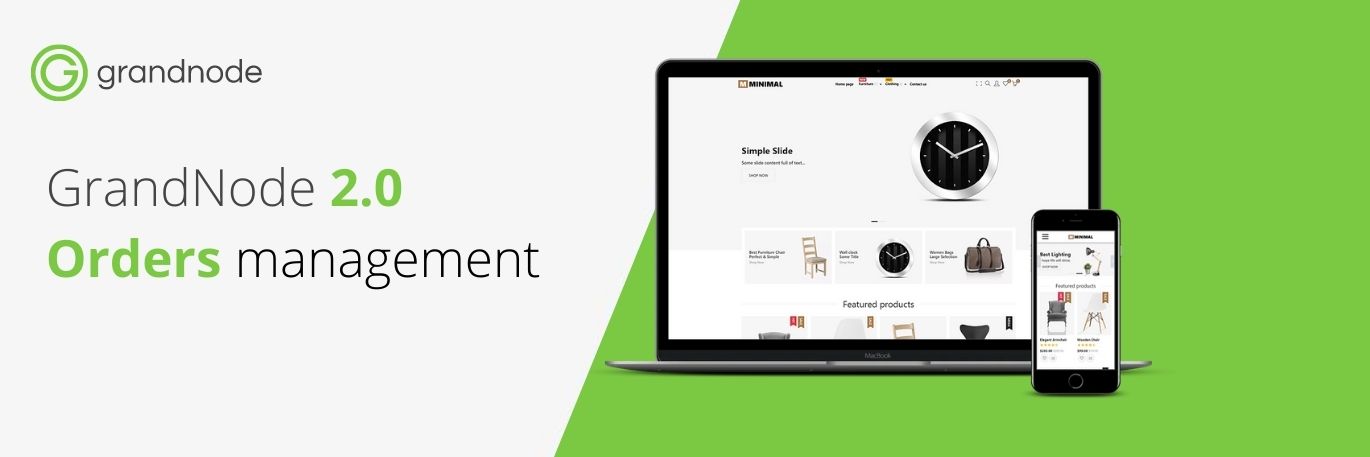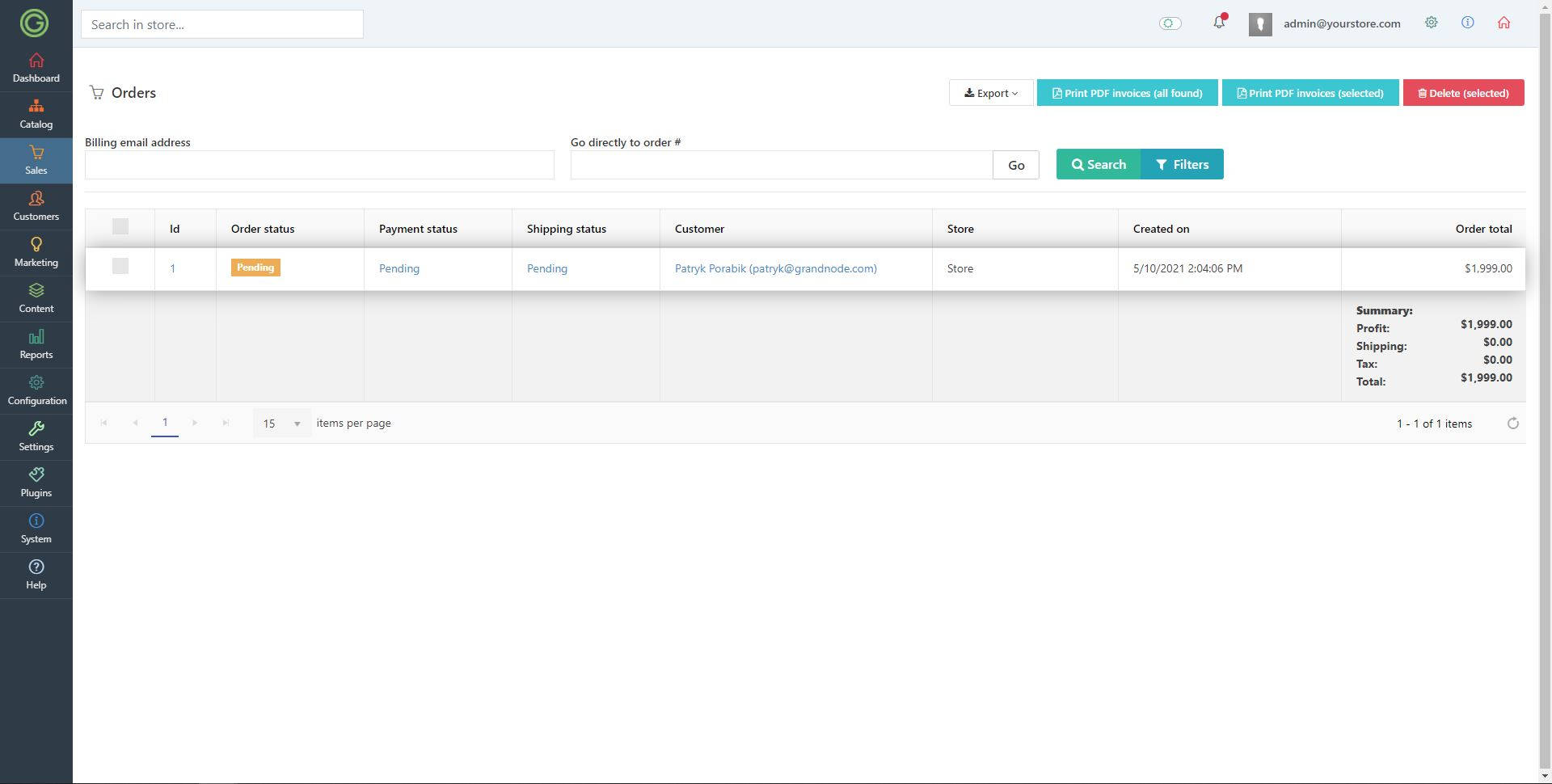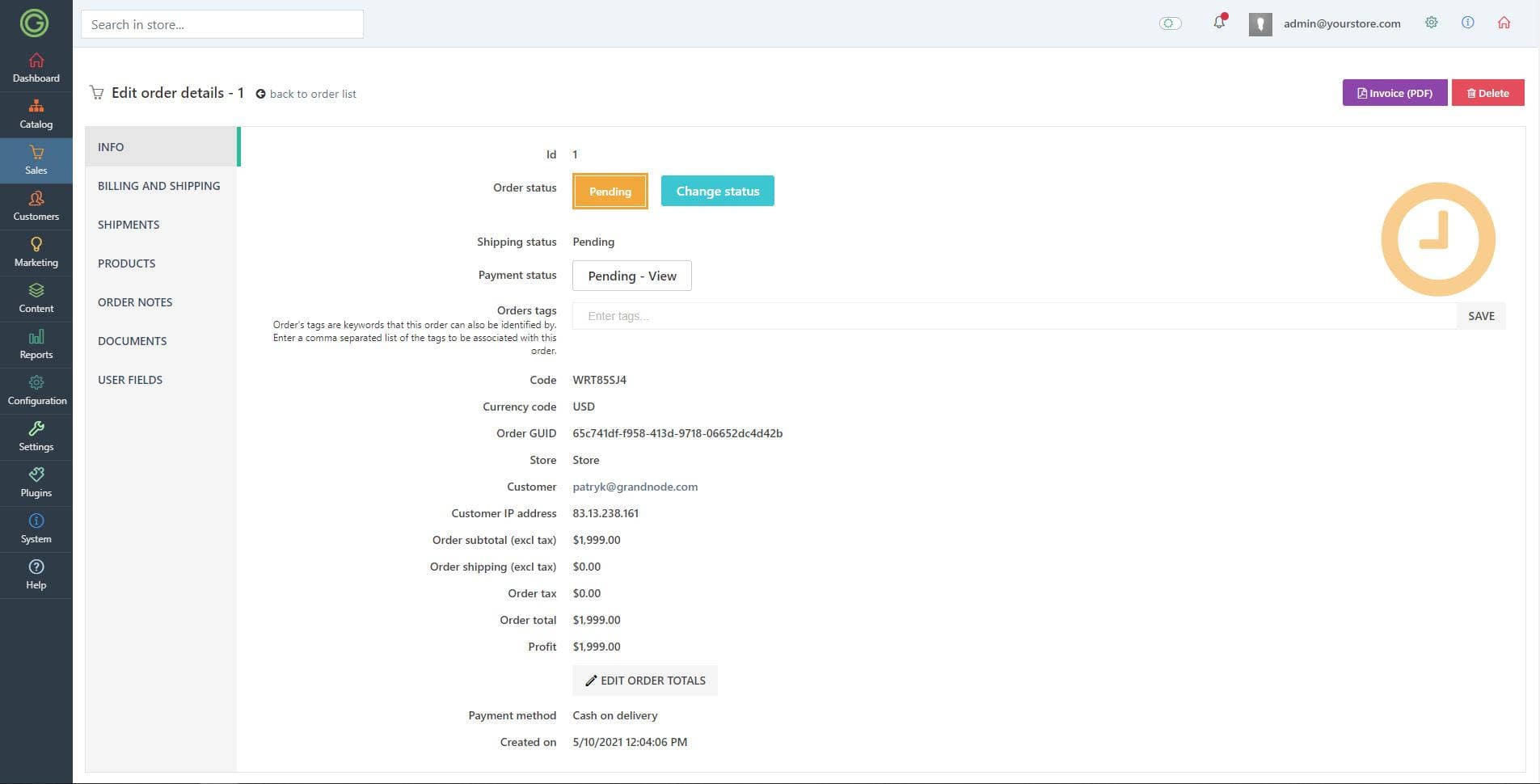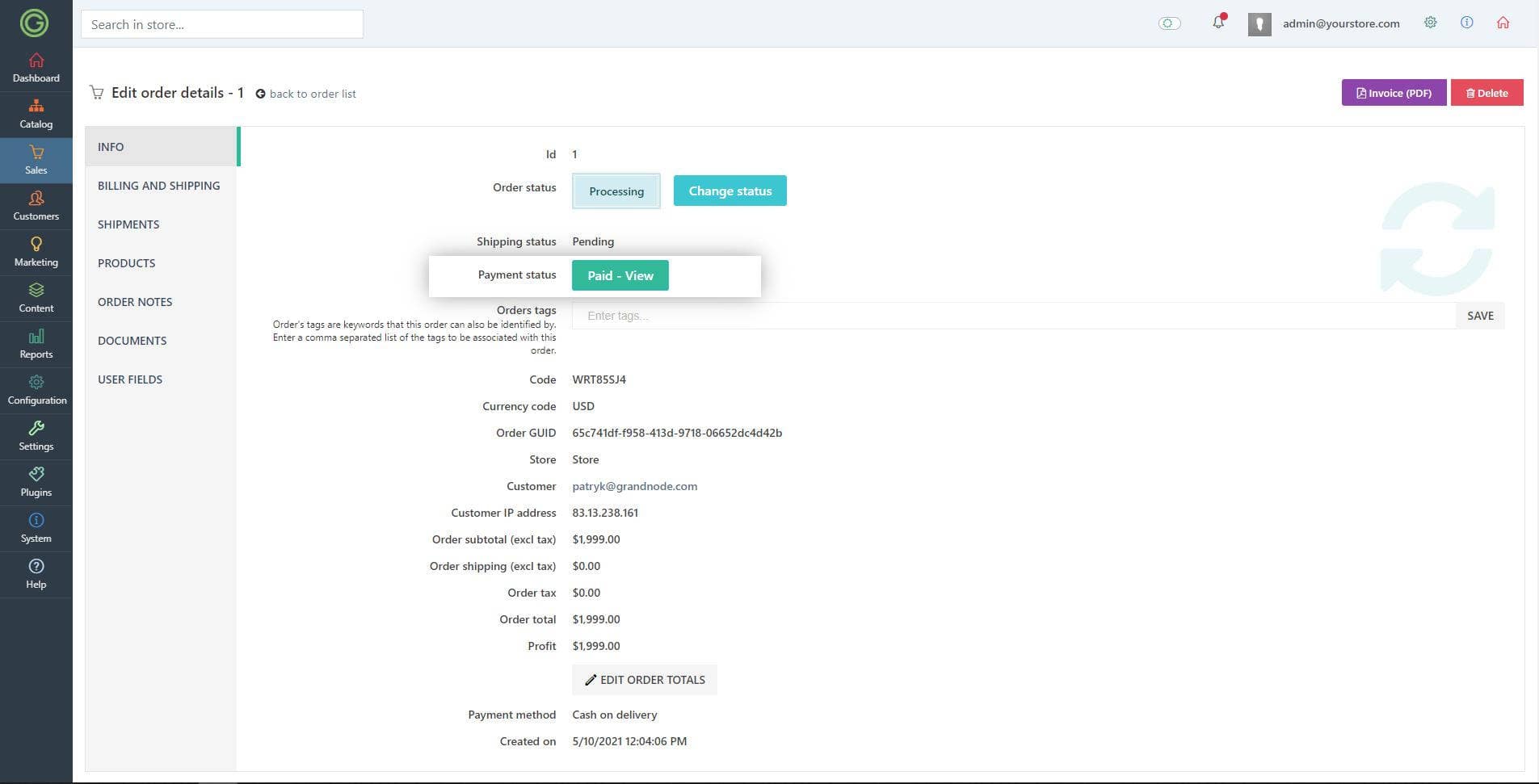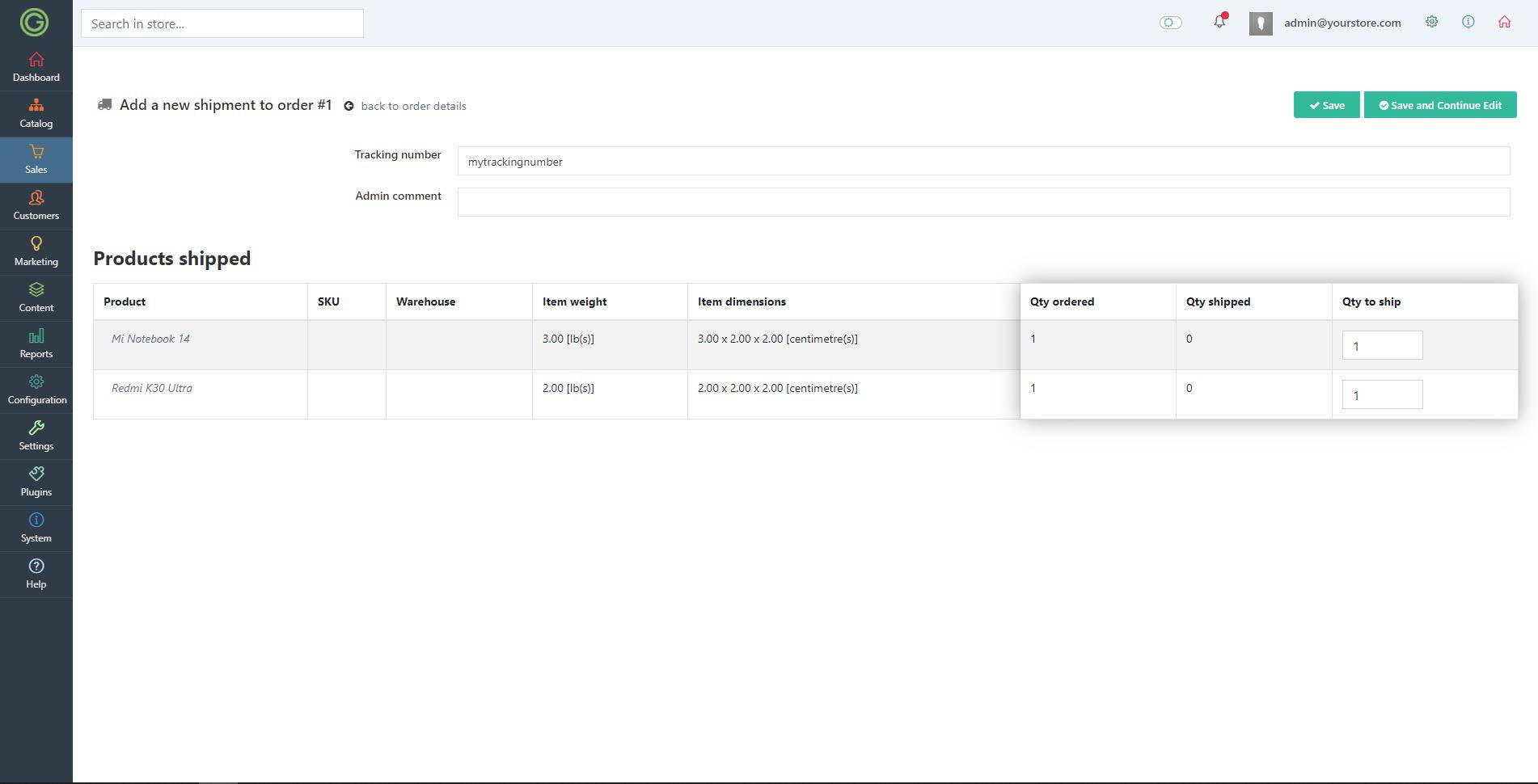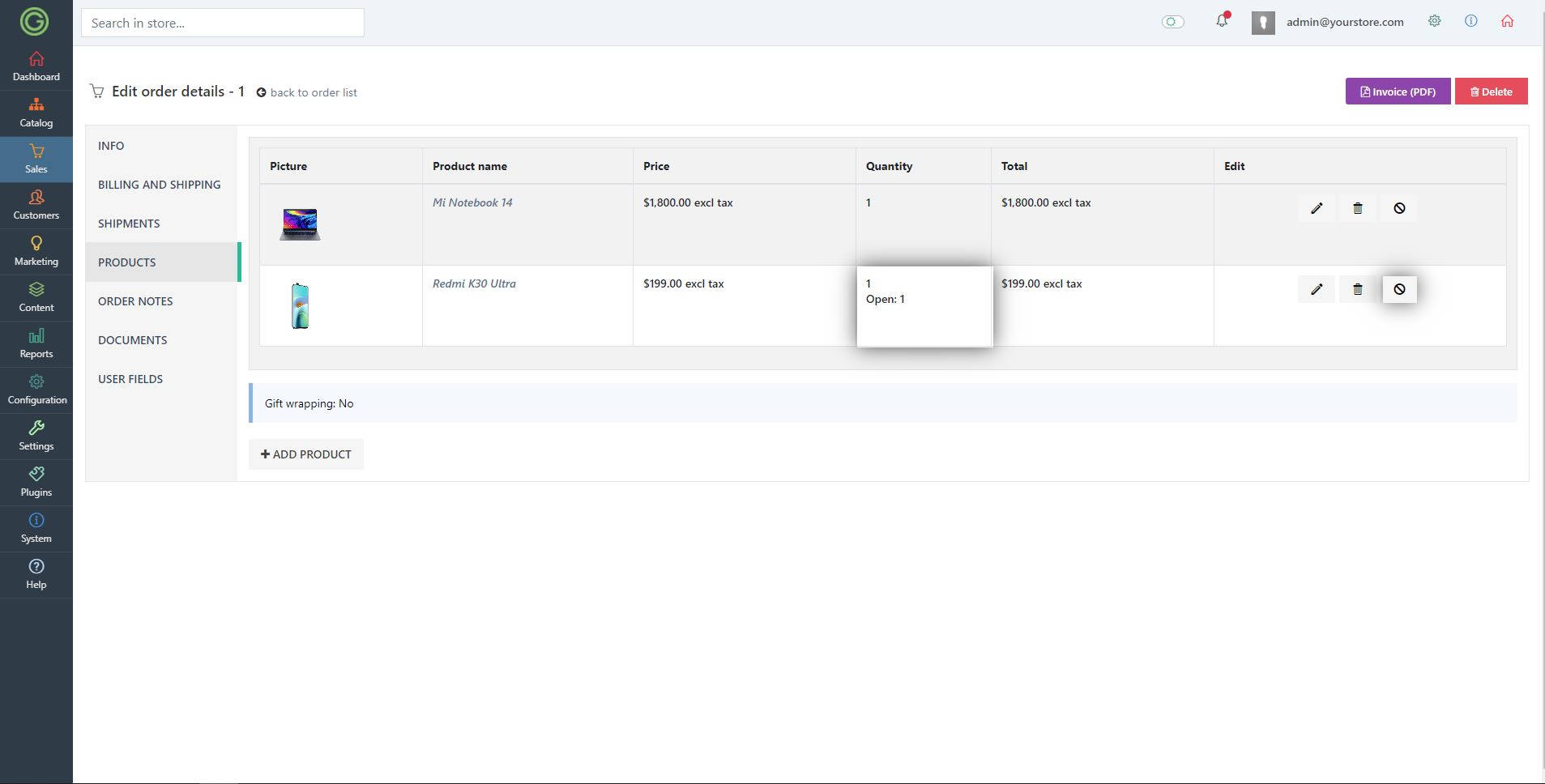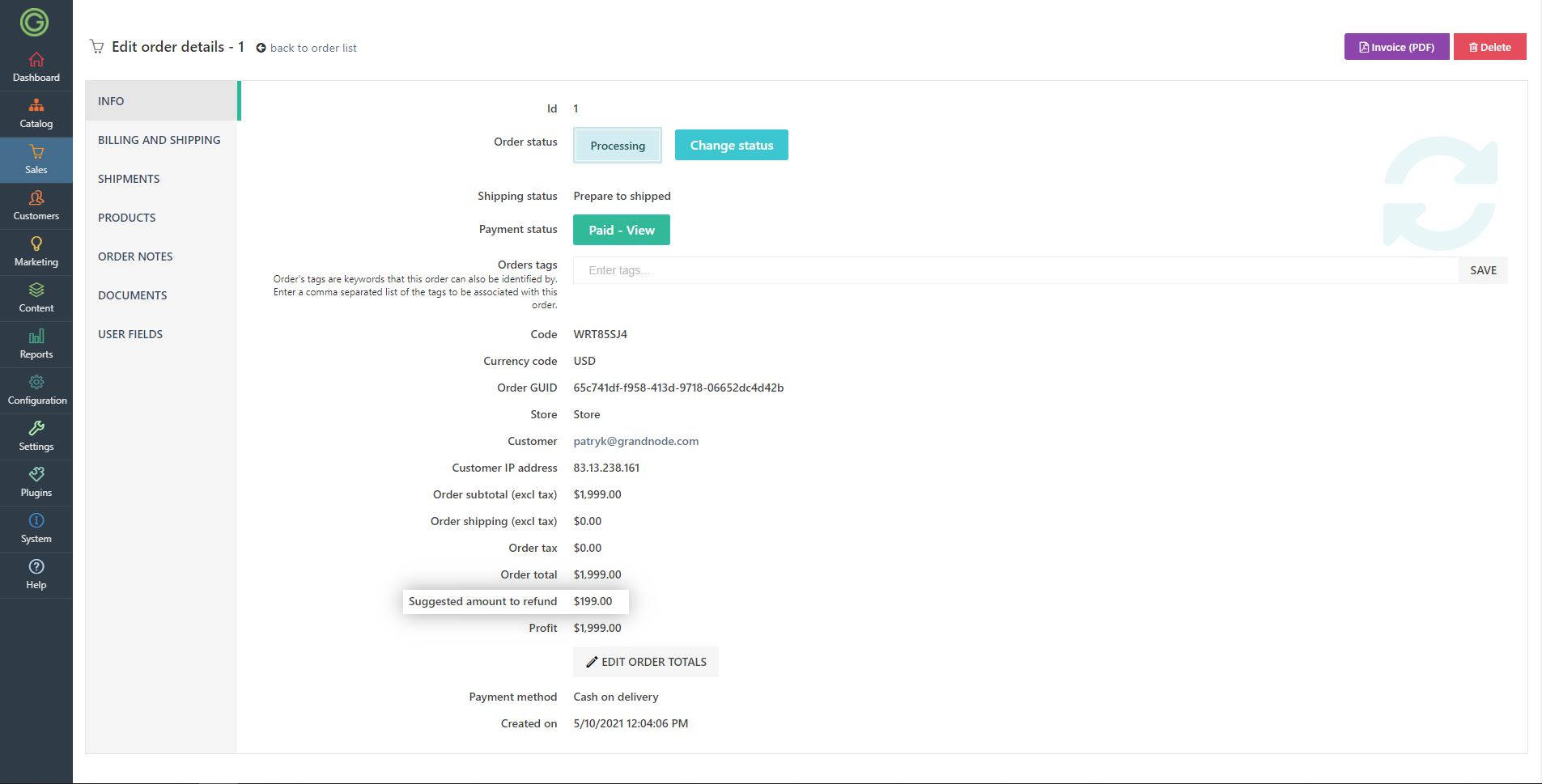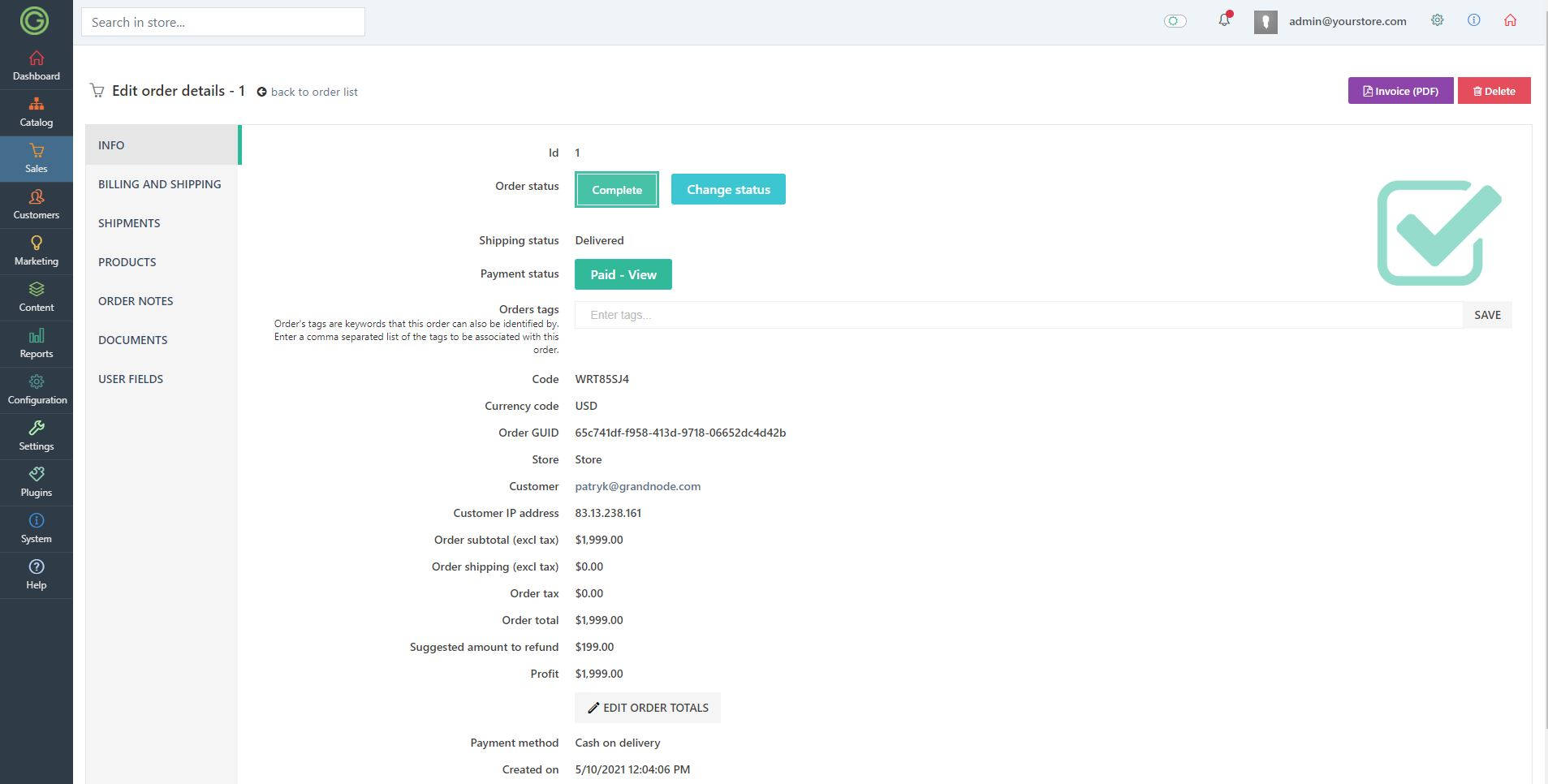Welcome to GrandNode v2. It’s the best time to reveal cards. In today's article, you will learn how orders management looks like in the new GrandNode. Our platform is the most advanced e-commerce platform on the market, so we have to deliver the tool, which will be flexible and customizable for workflows in every company. It gives elastic management of the online stores.
In GrandNode v2 we bet on a basis that is well known from ERP or OMS systems. After placing an order, once the order is created, GrandNode creates also a payment transaction. When the customer pays for the order, instead of the order, our payment transaction changes the status to Paid. At the same time the order changes status to „Processing”. It is the abandonment of the standard flow known from popular e-commerce solutions. The typical approach, where we pay for the order directly on the order, limits store owners and their integrations with external order management systems. The flow based on documents gives you full freedom in creating the process.
Let’s look at how it works in practice
In the database of your store, you will find a collection - Payment Transaction. We collect plenty of data in it, that can be used in your ERP/OMS integrations.
{
"_id" : id of payment transaction,
"UserFields" : [],
"PaymentMethodSystemName" : payment method system name,
"TransactionStatus" : 0,
"StoreId" : ID of the store,
"OrderGuid" : "",
"OrderCode" : "WRT85SJ4",
"CustomerId" : ID of the customer,
"CustomerEmail" : "patryk@grandnode.com",
"CurrencyCode" : "USD",
"CurrencyRate" : NumberDecimal("1"),
"TransactionAmount" : NumberDecimal("1999"),
"PaidAmount" : NumberDecimal("0"),
"RefundedAmount" : NumberDecimal("0"),
"IPAddress" :”127.0.0.1”,
"AuthorizationTransactionId" : null,
"AuthorizationTransactionCode" : null,
"AuthorizationTransactionResult" : null,
"CaptureTransactionId" : null,
"CaptureTransactionResult" : null,
"Description" : null,
"AdditionalInfo" : null,
"CustomValues" : {},
"Errors" : [],
"CreatedOnUtc" : ISODate("2021-05-10T12:04:06.148Z"),
"UpdatedOnUtc" : null,
"Temp" : false
}
Let's look at the order management possibilities in GrandNode v2. Start with a simple order with two items in it.
A customer browses your store and purchase items. As always, the order appears in your admin panel. At this point, you will find something special - Payment transaction status.
Usually, you won't have to make these actions manually, because you will have an integration with the payment gateway. However, to mark order as paid, we would need to jump into the payment transaction details and mark it as paid or partially paid.
The status of the order should be updated. Now it's time to fulfill the order and ship your items. There is also something different than in your previous e-commerce platforms. Inventory changes are based on shipping status now. Until the shipment is created, the stock level is 1 and the reserved stock is 1. When you create the shipment, add the product to it, the reserved product quantity will be deducted from the entire stock.
In the above example, we shipped only the first product. The second one is still open, we can add another shipment and include this product, we can cancel the ordered item and make a refund for the customer, or we can delete this product from the order. Each action will bring different results.
If we cancel a specified order line, that has not been shipped yet, we will be able to make a refund for the customer. Please note that it's not possible to cancel or delete an order item when that particular product has been added to the shipment.
We didn’t want to force any solution for store owners, so that’s why you will find the new field – Suggested refund amount – 199$. It means that the suggested amount (equal to the value of canceled ordered items) is X USD, and the store owner should refund it to the customer. It’s an important change, due to the fact that sometimes if somebody uses promo, it would hard to calculate the exact refund value. This should be tailored in every store because every store has a different refund policy.
Marking shipment as delivered closes the order management process, by changing the Processing status to Complete.
What's more?
Order totals recalculated automatically
GrandNode v2 allows you to edit order items and it will automatically update the totals of the order. It's also one of the most wanted features that are missing in other e-commerce platforms.
Possibility to set custom order statuses
On the dedicated page, you are able to create new, custom order statuses. You can use them in the OMS/ERP integration and create advanced workflows. Please note that standard triggers like marking orders as paid, processing, complete, etc. are strictly connected with the default statuses and you are not able to change it without modifications.
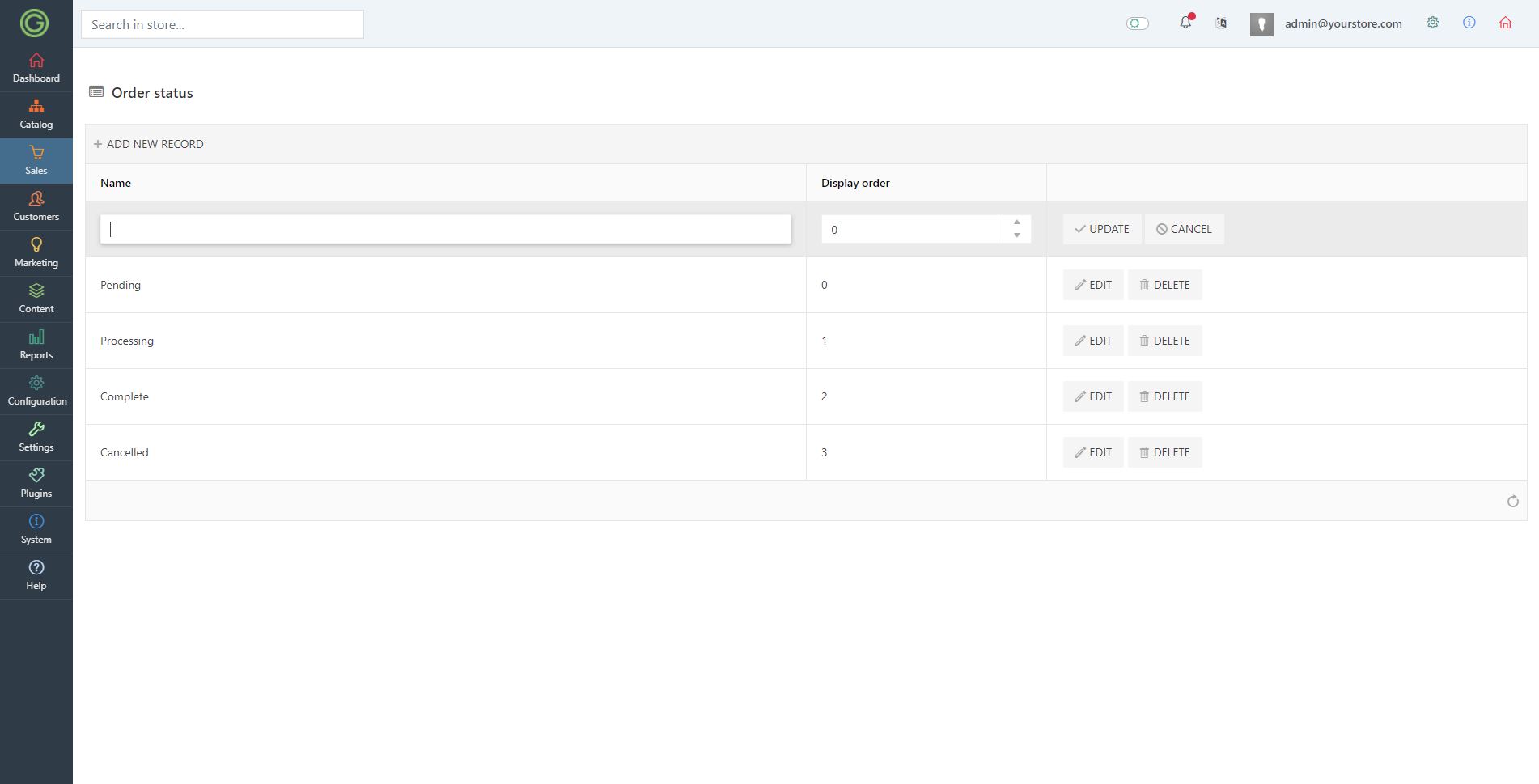
Extended shipping & payment statuses
Instead of typical, simple statuses. GrandNode v2 gives you and your customers more detailed statuses of payment and shipping. For example - Prepared to ship, instead of not yet shipped, when the shipment is ready.