Some time ago I described you how to create a DigitalOcean droplets and how to install GrandNode and MongoDB with Docker in just 3 minutes. It's still the easiest and the fastest way of GrandNode installation. But due to our changes, we need to upgrade this guide, because the last one may be little outdated. What did we change?
We added new Docker image. Earlier you were able to create docker installation just with GrandNode develop, created from "develop" branch on GitHub. From the 4.10 version we are creating a release tag for the docker of each stable version.
As you can see on our Docker Hub:
https://hub.docker.com/u/grandnode/
You can use standard develop version or release version, like release_4.10.
Let's look at the installation changes. All of GrandNode Docker tutorials are available in the end of this article.
As you remember, first step was to create MongoDB container.
If you installed your droplet, open the cmd or console and let's start the installation process. Use the following command to install MongoDB on your server.
docker run -d -p 127.0.0.1:27017:27017 --name mongodb mongo
It will pull the newest image of mongo.
Now let's install GrandNode and link it to installed MongoDB. Now we have two ways of doing it. First - installing develop version of GrandNode. This option is recommended only for developers. Develop version may have bugs which won't be supported until stable version is released.
But if you want, you can install it in the standard way:
docker run -d -p 80:80 --name grandnode --link mongodb:mongo grandnode/develop
It will install the image with "develop" tag and link it with installed MongoDB. The second and the better way of installing is to use the stable release tag. Since we create it, you are able to install the latest version of GrandNode with this command:
docker run -d -p 80:80 --name grandnode --link mongodb:mongo grandnode/release_4.10
It will pull the stable 4.10 release. This method is recommended for store owners, which want to have stable and secure version of GrandNode.
In the future, if we release the 4.20 version, you will need to use the /release_4.20 tag, it's simple and intuitive.
All articles about GrandNode on Docker are listed below:
https://grandnode.com/weekly-tips-5-useful-commands-in-docker-grandnode-management
https://grandnode.com/grandnode-and-mongodb-in-a-3-minutes-the-fastest-installation-with-docker
https://grandnode.com/weekly-tips-4-build-and-run-the-grandnode-with-docker-for-linux-containers


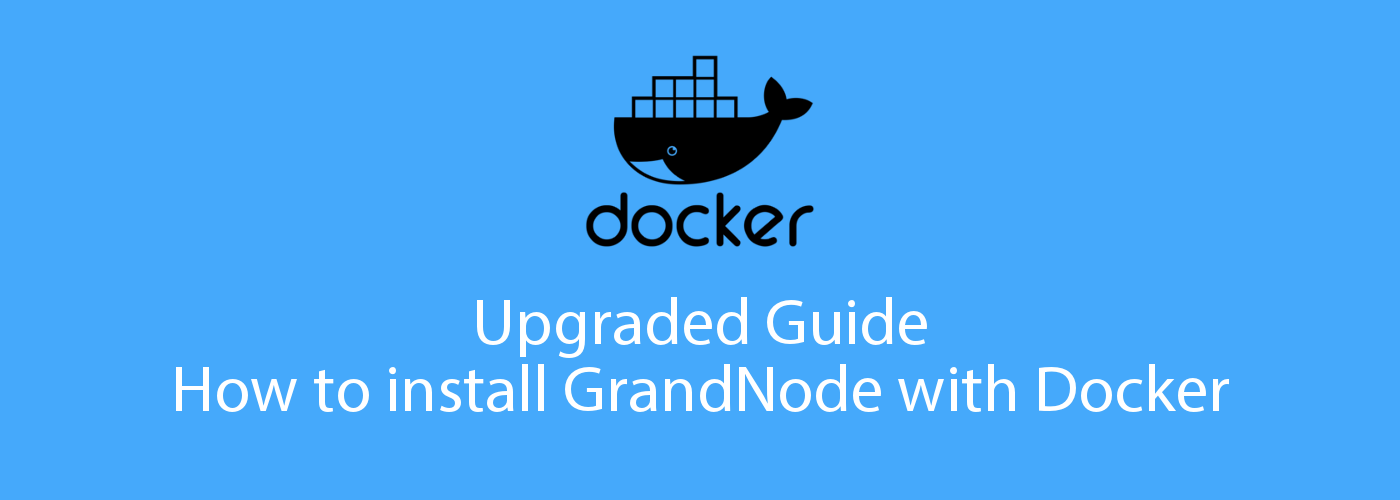
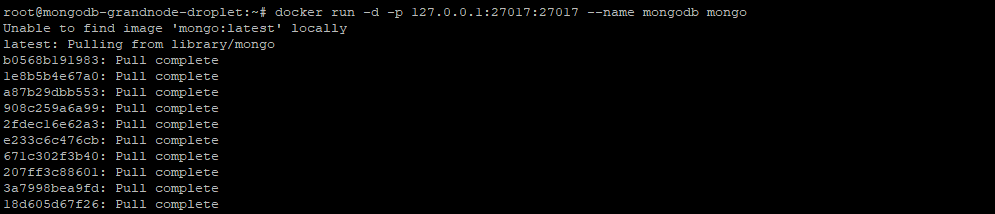
Comments
Pedro
I think the only way to do this is to map (as a volumne) the whole folder os "App_data" and "wwwroot" (this one is not necessary for the installation but for example, if you change the css inside the administration panel, these changes are stored here).
Is there a better way to do that?