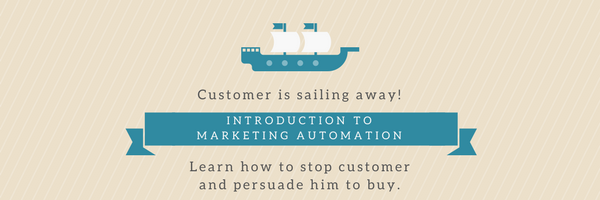
Nowadays Marketing Automation is very popular definition. For many people is still uncommon one. For everyone marketing activities are covered with bad fame. They are consuming a lot of time and in short time period they don't give measurable profits. So how we can focus on them enough? It's hard, but not impossible. However, there is something that can do it for you if you spend some time at the start. It's Marketing Automation features in GrandNode and their invaluable contribution to the development of your marketing.
Taking into account the concept of Marketing Automation we need to know the key word – Cycle. Cycle is a series of steps and processes, which customer has to do to achieve your goal. For each action performed by the customer, we can award points. This action is called scoring. Scoring is essential to effectively segment your customers. Effective segmentation leads to an effective presentation of the offer, which results in placing an order and making a purchase. It works, seriously. Segmentation can be achieved also by assigning customers to specified tags. To tags you can assign products, which will be personalized to your customers.
Let’s answer the question – How the sales department works? Sales specialists are based on „hot leads”, those who showed any interest in the offer. Is that the only good thing to do? Not completely. From the perspective of sales department it’s ideal solution. They receive these customers, who potentially will buy something from them. Statistically speaking, such customers represent only 20% of all contacts. So what’s up with the remaining 80%? Nothing special. They come, watch, leave information and leave your store. Sometimes they will place an order. If you read this article from the beginning you know the definition of Marketing Automation. I don’t need to explain you again what you should do in this point.
Marketing Automation based on GrandNode
GrandNode is not only e-commerce solution focused on online store. It’s online store combined with marketing automation tools. As first on the market.
All features which you will find in GrandNode were created for one purpose. Each of them is expected to save your time, it was created to do things, which you shouldn’t do manually. Actions, that you had to make all time before, just do once, GrandNode will do them for you. Needless to say what value it has for your store. In today’s era of competition and the need to show more than just price and elegant store. As in the case of stationary stores you need to take care of image, customer approach, paying attention to the preferences and wishes, all this will lead only to increase sale, increase the number of satisfied customers!
Cycles in GrandNode
Cycles in our Marketing Automation e-commerce solution are based on rule „if A happens, GrandNode will automatically make B”. What does it mean in action? If customer will abandon his cart, GrandNode will automatically react to this action. GrandNode will send an email, assign customer tag, show banner. The reaction time is crucial in this case. You can be accurate to the minute.
When somebody is looking for products in your store there are plenty of things that can distract him from shopping and encourage you to use competitive services. Surely you realize that you won't be able to react personallty whenever a customer decides to leave the store. GrandNode to the rescue! Create cycle, create requirements which customer need to meet then set GrandNodes reaction.
Please look at the example:
"Imagine that you have store with healthy food and you have group of customers who are alergics to gluten.
In GrandNode you can create “Customer Role” called “Allergic to gluten”, in the next tab “Recommended products” you can choose which products they should see on homepage. Then you go to the most interesting moment! “Customer actions”. You can create action called “Products for allergy suffers”. You can specify, what this action will be, for example – adding to the cart gluten-free products. Now you have to decide how this action will end? Previously, we determined that customer should be assigned to specified customer role, choose this reaction.
Now, customer after the purchase products which you selected in Action, will see on the homepage recommended gluten-free products."
Marketing Automation features in GrandNode
Summing up, in GrandNode you are able to use 5 types of actions:
- Add to cart – will work when customers add products to the cart
- Add order – will work when customers add order comply with certain conditions
- Viewed – will work when customer displays a specific product, category or manufacturer
- URL – This action will work when customer will come from specified URL
- Customer Registration – The simplest action when the client register in our store
4 reactions:
- Banner – Store will automatically display the banner, when is assigned to a specified action
- Email – Will automatically send an email to customer, who performed specified action
- Assign to customer role – will automatically assign customer specified customer role
- Assign a customer tag – will automatically assign customer specified customer tag
You can download GrandNode for free and test it in your local environment or on your production server.


Leave your comment