From the very beginning, GrandNode has been setting trends in the development of e-commerce platforms. Discover the highlights of the newest GrandNode 4.80.0 release. With the new release, GrandNode brings many interesting and very important features.
You can get the beta version directly from our downloads page, or from our GitHub.
Introduce the semantic versioning
To adapt to the prevailing trends and rules in the software world. We decided to implement semantic versioning, which we should use for a long time. This issue item will brighten further way of versioning.
Starting from the 4.80 version, we will implement the new meaning of version number. According to the semantic versioning rules, the next GrandNode releases will follow the specified pattern - X.Y.Z
Where X is a MAJOR release, Y is a MINOR release and Z is a PATCH release.
So our incoming version will be 4.80.0 and 4.80.0-beta for the incoming beta version.
How we will distinct each release and what will trigger the next release? Starting from the beginning, the MAJOR release will be strictly related to technological changes. For example, 5.y.z will be released when we will implement the .NET Core 5 to the project.
In the MINOR releases, you will find changes related to the application functionality. For example - we want to implement the Voice Virtual Assistant features, we would need to make a MINOR release.
And finally, the PATCH releases will be the most frequent, they will contain bug fixes, tweaks in the CSS, CSHTML files. There is an important requirement, that changes in PATCH releases cannot interfere with the application's source code.
The update frequency is as follows:
MAJOR only when a major upgrade related to .NET Core, MongoDB, or other technology that GrandNode uses, changes are required. We are unable to predict how often. MINOR every six months. PATCH much more often, not less than once a month. Importantly, the release of the new PATCH version will not require uploading new plugins. NuGet Packages will be updated only in MINOR and MAJOR releases.
The admin panel updated to the newest version of Bootstrap and dark theme implemented
GrandNode 4.80.0 comes with an updated admin panel. Bootstrap has been updated to the newest version. We've also made a new, dark theme for the admin panel. You are able to switch the active theme directly in the header of the admin panel.
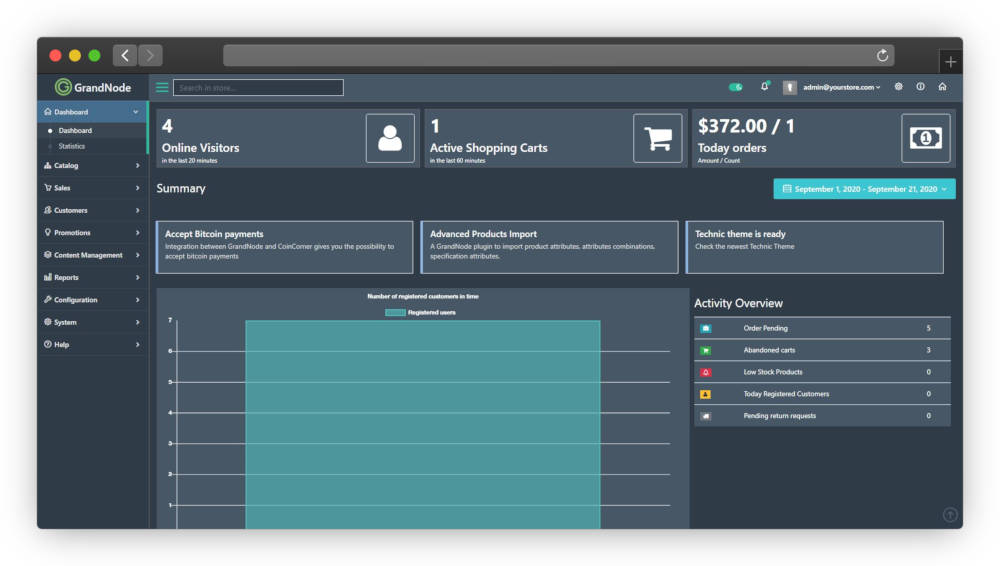
The new theme comes with a lot of cosmetic UI changes. Instead of standard checkboxes, you will see the modern switchers.
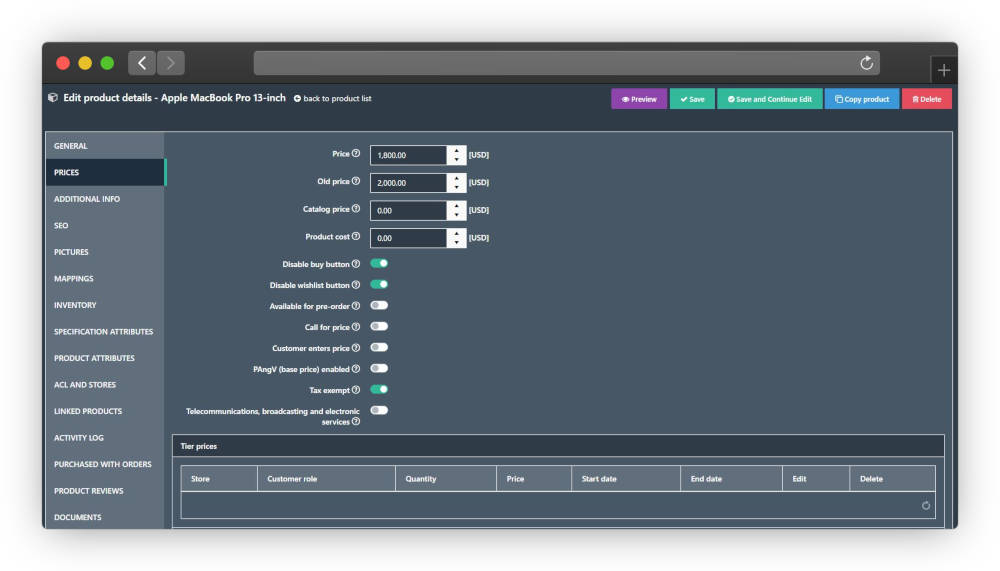
Extend API to allow to use Swagger UI
Starting from 4.80.0 you can use the Swagger UI feature. Swagger UI gives you the possibility to test the API requests directly from the Admin panel.
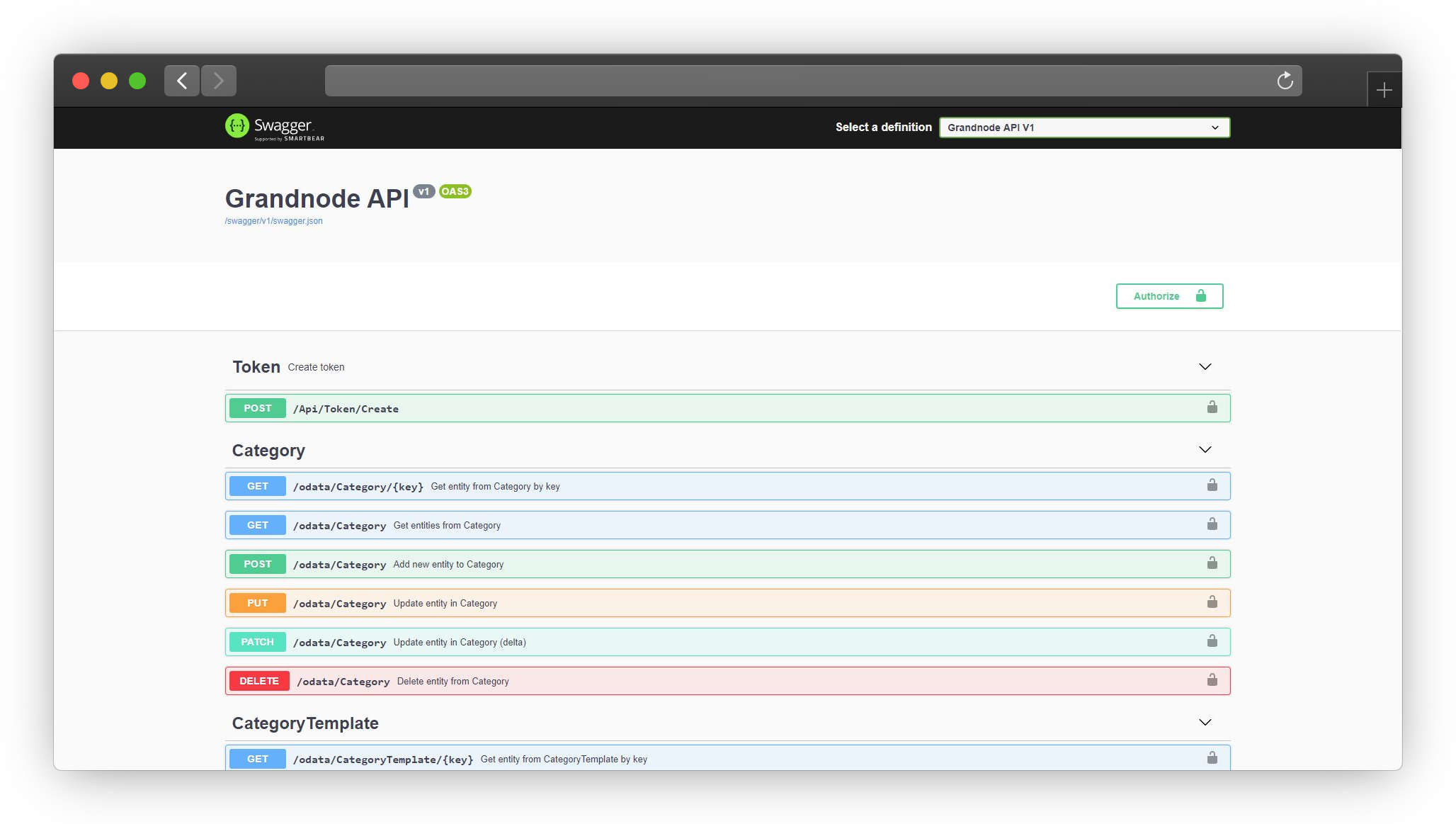
Implement Serilog logging for ASP.NET Core in the project
Advanced logging handled by Serilog. Write the log to the console, file, or sent it directly by e-mail. To configure the Serilog logging, please go to App_Data/appsettings.json file. Inside you will find one of the most common examples of Serilog usage. By default, it's commented.
Implement the WKHTMLTOPDF
We removed the iTextSharp library, and implement the WKHTMLTOPDF instead of it.
Advanced Permissions Management
GrandNode 4.80.0-beta comes with an advanced permissions management system. Instead of typical true/false permission, you are able to create any kind of actions, by default we've implemented permissions such as List, Preview, Edit, Create, Delete, Export, Import. So if you want to give somebody access to list of orders, but you wouldn't like to give him permissions to each order, you should use the List permission.
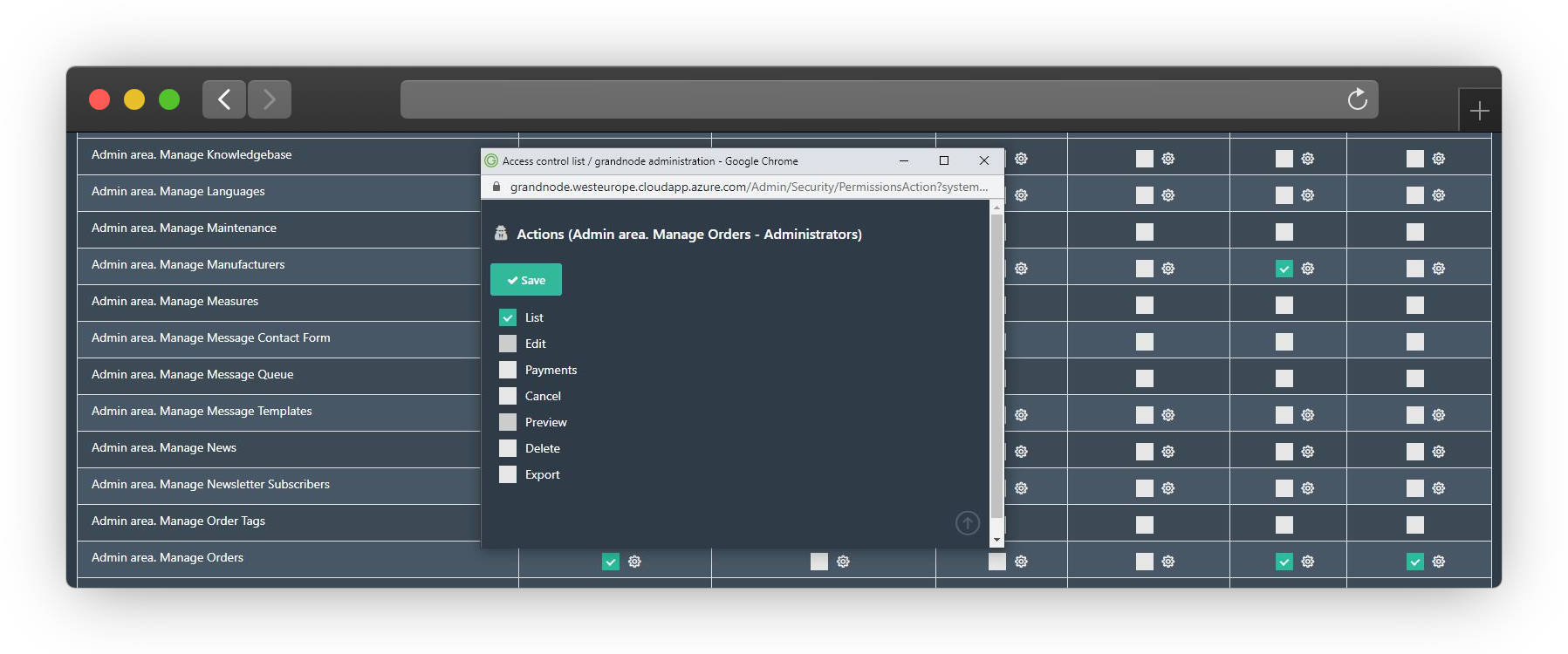
Cookies Manager
According to the latest Europen law, users must actively give their consent to cookies. The new cookie preferences manager in GrandNode 4.80.0 brings that possibility to store owners. Each visitor will be able to opt-in to enable cookies that are not strictly important for the work of the store. Important information for developers is that during the creation of the plugin, you will be able to specify if the cookie should be customizable or not.
.jpg)
Possibility to create sub-accounts for customers
From the new version, each user can create sub-accounts for his employees. If you create a company account, there is nothing to prevent all your employees from placing orders from independent accounts. All orders will be visible on the main company account anyway. It is a very useful functionality in B2B stores.
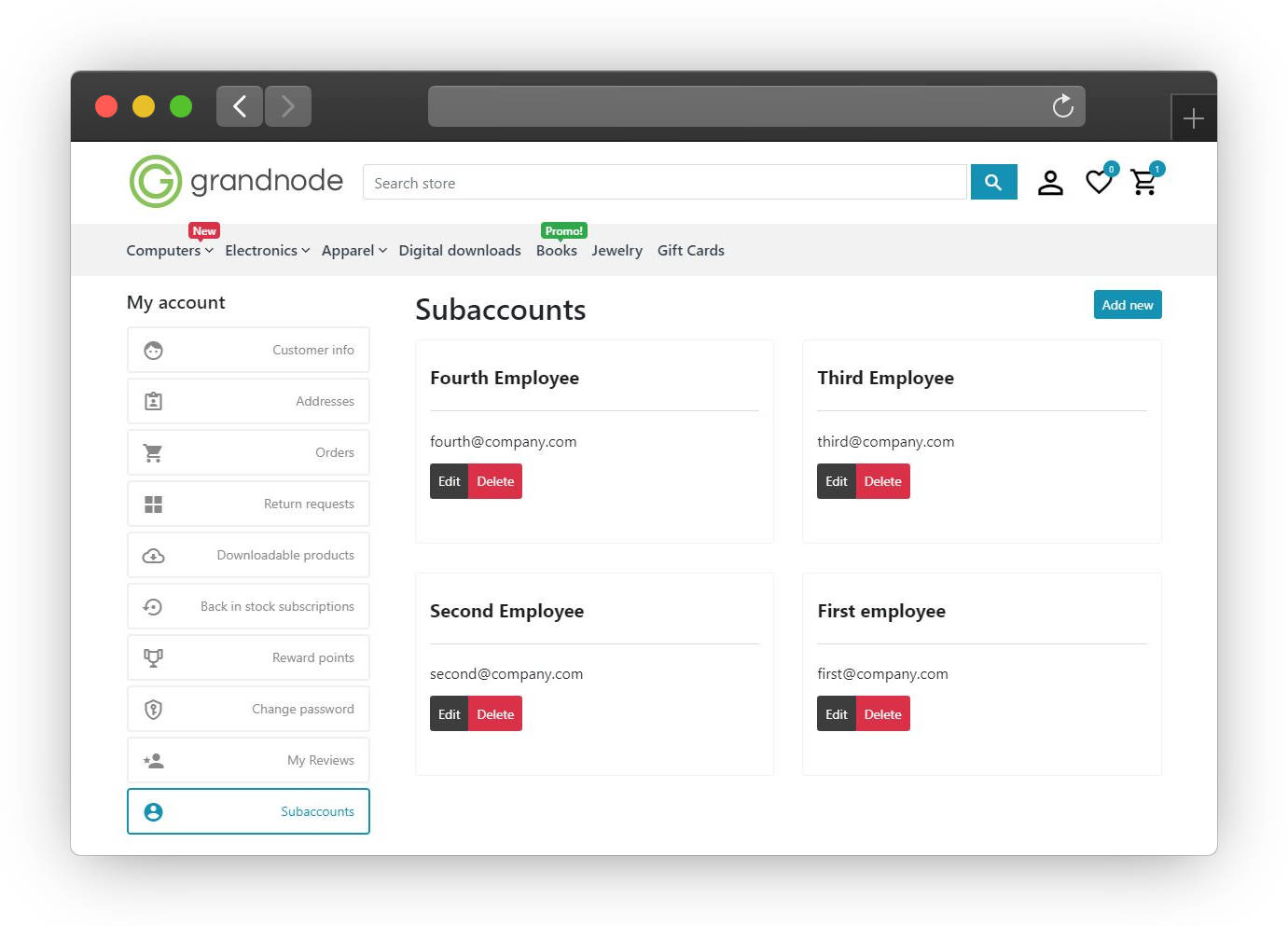
Customer Reviews - Highlight reviews confirmed by purchase
If you are a developer, your customers will love that feature. In the code, we've given you the possibility to highlight reviews confirmed by purchase. Only your imagination limits the final effect. Full support from the code side has been provided, the only thing left to do is prepare the frontend look of this functionality.


