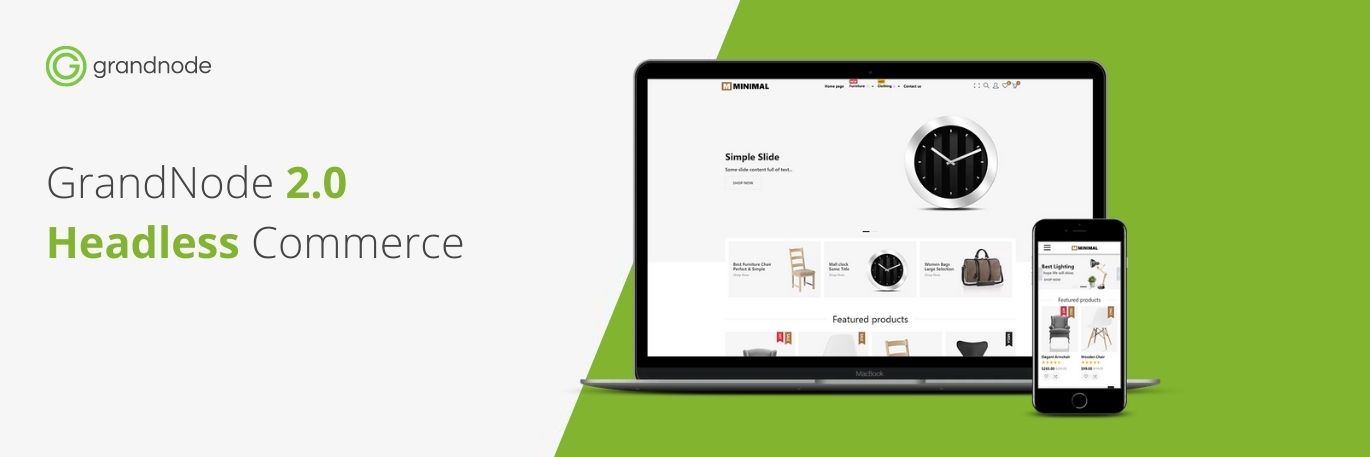GrandNode v2 brings us a lot of changes in the case of Web API and application structure.
Headless benefits
Flexible development
You are no longer limited by our default theme structures. Such a scenario gives your front-end developers freedom during creating a user experience from scratch which fits nicely with their core business needs. The only thing that they have to care about is a simple API call.
Flexible customization
With a headless eCommerce platform, you have almost unlimited control over the look and feel of your eCommerce platform. You can create custom user interfaces, control user experience and
Separated admin panel and frontend
First of all, during the planning phase, our goal was to separate the admin panel from the public part of the store. We wanted to do this because we wanted to be as flexible as possible.
As you can see, currently you have two independent projects, first is used only for the admin panel and it's called Grand.Web.Admin and the second one - Grand.Web is used for the public store.
It gives us a lot of freedom. For example, you are able to
Front-end API
It's something totally new for our users. GrandNode v2 gives you the possibility to handle all actions in your store directly from the Web API. You can enable it in the same way as the backend API.
What can you do with the front-end API?
- Register your users,
- Create subaccounts,
- Login,
- Add to cart,
- Place orders,
- And many more!
We will prepare a real docs page for the Frontend API after stable release. Below you can find some examples coming from our new API.
How can we authorize guest users?
Request Type: POST
Enter the request URL: http://StoreURL/tokenweb/guest
Auth type: No Auth
As a response, we will get a Bearer token. We can use it to authorize our future requests made as guest user.
How can we log in to our existing account?
Request Type: POST
Enter the request URL: http://StoreURL/tokenweb/login
Auth type: No Auth
Body:
{
"email": "your@email.com",
"password": "password" //Base64 encoded
}
As a response, we will get a Bearer token. We can use it to authorize our future requests made as the specified user.
How to generate a request authorization token (Antiforgery token)?
Request Type: GET
Enter the request URL: http://StoreURL/tokenweb/antiforgery
Auth type: No auth
Backend API
This part should be pretty well-known for you. Backend API is almost the same as in our GrandNode v1. Everything about the backend API calls, endpoints, and examples you will learn from our docs page.