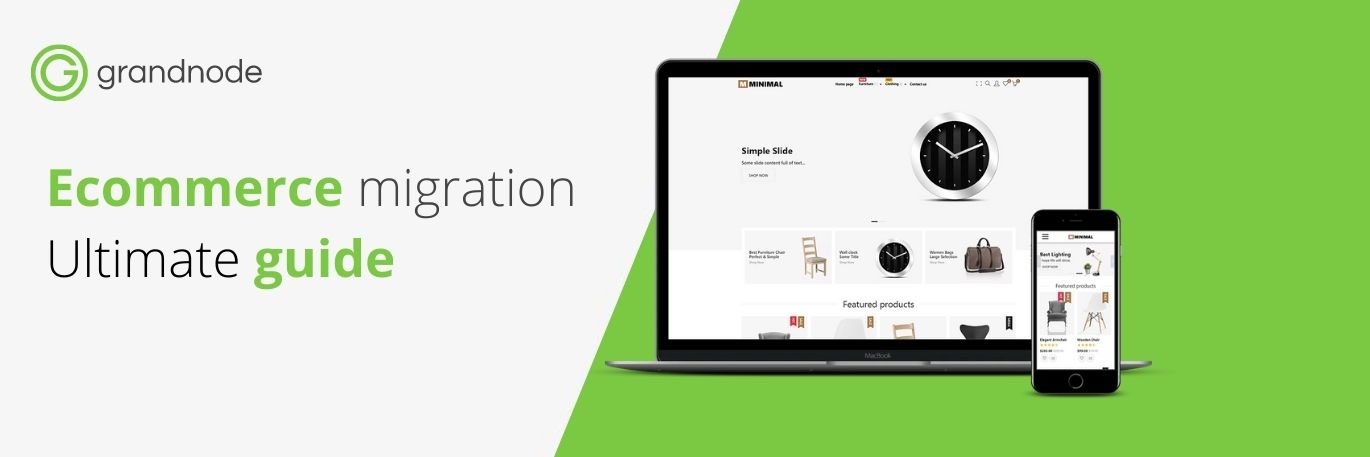Ecommerce migration was always a topic worth considering. From a psychological point of view, it's a process that may generate a little headache for everyone. People don't like changes, no matter if it's their private or professional life. If you are using Windows, it will be hard to force yourself to use Linux. If you are an Apple evangelist on a daily basis, it will be very difficult to convince you to use Android phones. e can multiply such examples. The same can be introduced into ecommerce. If something works, maybe not perfect, but fine, it will be very difficult to convince you to change the server or platform. It is connected with leaving the comfort zone, so popular in the sphere of personal trainers.
Usually for most store owners e-commerce data migration or in general website migration is a synonym of fear. It feels too risky, it appears in their life as a source of potential problems. Without a doubt, all things related to eCommerce website migration should be treated seriously, however, you can't perceive the ecommerce replatforming as a waste of time and money.
This process, when you change your current platform into another platform, is an inseparable element of every business. Some day you achieve a level where your current place is too small for you and blocks you from further expansion.
From this article, you will learn:
- What is eCommerce replatforming or eCommerce migration?
- How to perform a safe eCommerce platform migration?
- Why it's worth changing the eCommerce platform?
- How migration can impact your eCommerce store?
- How to prepare an eCommerce website migration checklist?
- What is important when testing the store after migration
I hope you are able to take a sip of coffee because there is a lot of stuff to read!
What is eCommerce replatforming?
In a nutshell, eCommerce replatforming is basically a process when you choose a new platform to support your existing e-business processes. The principles of replatforming are almost the same in every business, however, the complexity and the scope of the whole project may be various.
For the simplest eCommerce business, replatforming may be related to switching from one platform to another. However, for the majority of businesses, it will be a whole process. Starting from research, analysis, choosing the best platform, ending on SEO audit, testing, and launching a new platform.
When you should definitely discuss and consider migration services:
- - when it's hard to develop and adapt to the changing industry
- - when it's impossible to create new features easily
- - when your current platform is not possible to adapt to the newest eCommerce good practices
- - when your users give feedback that the user experience is below the acceptable level
- - when your team members report that it's impossible to do their work
- - when it's time-consuming to make maintenance, updates & patches
- - when your platform becomes obsolete - the best example, June 2020, when Magento 1 lost support coming from authors and they forced replatforming to Magento 2.
- - when your platform is dead and doesn't receive new features, patches, and any signal of life from authors
Basically, replatforming is always needed when your current solutions block your development independently from the area of business. It may be an ERP system, CRM, eCommerce, or every technology, software used in your company.
Does development always mean replatforming?
Fortunately, not every barrier means migration. It is obvious that not necessarily every business need is related to migration. For example, we would like to use new sales channels. Does it mean that we need to change the platform at the outset? Well, in that case, we have two sides of the coin:
- if your platform doesn't have integration between that channel, doesn't have an easy way to create an integration or it's impossible to integrate it anyway, it means that you have to perform online store migration
- if your platform doesn't support that channel but has an integration, have an API to create such integration, or in general, it's possible without spending a fortune, it's totally fine to use the existing platform.
Before jumping into the spiral of eCommerce migration you should definitely check the current eCommerce possibilities in the area of integrations and custom development. In the era of eCommerce growth, we can find plugins and widgets for almost every business needs.
When you shouldn't look at the replatforming possibilities?
You need to know that the migration process is always costly. You won't be able to find a solution that will give you a free migration from one to another platform. It's also a time-consuming process, for a simple e-commerce business a well-analyzed migration process may take a few weeks. It's worth mentioning at the beginning that migration is not only a change between platforms. This process is complex even on the smallest eCommerce. The whole migration will be described at the end of the article, now we should know that it's a product data migration, customer data migration.
Checklist of things to consider before migration
1. Impact on your business
Consider the general replatforming impact on your business. Does it have to improve the performance, bring new features to your store, or maybe anything else? The platform change process is not an empty wish, with a "just because" as a reason. The eCommerce migration is a process that has to bring something new to your store, remember about that.
2. Costs
You need to know that eCommerce migration is not a free process. Even if you use the free, open-source platform, you need to look wider at it. The whole cost is related with:
- SEO Audits,
- Sales losses related to the temporary shutdown of the store for the time of migration
- Maintenance costs
- Training costs
- Migration services
You need to be sure that the process is profitable for you, you need to be sure that the problems you are having now, generate more losses than the investment in replatforming. Finally, replatforming is not a cost or loss. It's an investment because in a longer period of time, it will bring you bigger profits.
3. Technical skills of your team
When you are doing researches you should definitely look at your technical skills. If you are a PHP Developer, it will be hard for you to jump into the .NET world. And if you are a .NET developer, you won't learn PHP only for a platform migration.
4. Training possibilities
If you've been working on the XYZ platform recently, you are a specialist in it. Each platform is different, even if it is intuitive, certain processes may differ, therefore the possibility of getting the training is crucial.
5. Integration possibilities & Features
During your research ensure that your desired platform offers all necessary integrations with your current services. It may be an ERP system, WMS, PIM, marketing tool, anything that you use in the current store. If it doesn't exist, ensure that you will have the possibility to develop it.
6. Customer service and customer support
You should also make research on customer service in your new platform. Talk with the support, ask for the premium support services, ask for the response guarantee. If you have some problems during your daily routine you should be able to have a chat with experts. To achieve that, you should consider purchasing premium support services.
7. Time of the migration
Consider the best time for the migration. Even if it's well analyzed and planned process, it will require a shutdown for a while. You should do it when the traffic is lowest. this is done to minimize the loss in profits.
8. Crawl your site or contact with SEO specialist
Take a look at your website through the eyes of Google robots. If you are a complete beginner, outsource it to someone. It's worth doing a page crawl, look at what Google indexes and how it indexes. This will allow you to prepare a sitemap that we will use during migration.
9. Clean the store
Ecommerce replatforming is a perfect time to make cleaning in your store. Trust me, all stores have a lot of outdated content that may be updated or removed. Go through your product list and check for unavailable, unpublished products. Look at your blog, starting from its beginning, check the existing posts, maybe you are able to improve them, update content, add new internal/external links, it will boost up your SEO. Clean the list of subscribers, customers. All of this is done to have a clean start with the new platform.
Checklist of perfect ecommerce migration
1. List requirements of the replatforming
There must be hard reasons behind any migration. The process is not a 5-minute decision. In the first phase of preparing the list, write down whatever comes to your mind. Everything. When the list is ready. Meet your team and discuss the list. It is also worth listening to the opinions of others. When you finish the list. Perform the task prioritization. Start with those that are the most problematic for you, bring the greatest losses. These requirements will be used to select the appropriate platform.
2. Create a shortlist of interesting ecommerce platforms
Jump into the world of ecommerce and prepare a list of all interesting platforms. If you have a team of IT professionals working for you. Choose a platform where they feel confident. So one that is written in the programming language they know.
3. Request a demo of the best ecommerce platforms
Contact the support or sales team of each platform. Ask for the migration possibilities, talk about your needs. Share with them a list of requirements.
At this point, remember that the more data you provide, the more you will gain. With a lot of details, each specialist will be able to choose the perfect solution for you. Consequently, the chance of failure decreases to zero.
4. Choose the ecommerce platform
After some time, you should be ready to make a decision and pick the right ecommerce platform. The demo received in the previous step will allow you to determine the store's performance, editing options, ease of use, contact with the support department.
5. Decide if you want to make migration or outsource it
Now it's time to decide. You have two ways. First, you or your team will do the whole migration process. Second, you decide to outsource the migration in the hands of specialists. At GrandNode, we offer migration services and we will be happy to show you what you can gain by migrating your eCommerce platform from the old one to GrandNode.
6. Backup old data from your previous store
World The world is divided into two types of people, those who do backups and those who will do them. There is no store or website that is not vulnerable to data loss. Backup is extremely important. If you are migrating store by yourself, it is crucial. In the case of an error, you can just restore everything and act like nothing. If you hire a company to perform a migration for you, usually the backup is on the side of the company that deals with it. So you can safely plan your activities on the new model.
7. Design your new store
Think about the design of your new store. Ecommerce replatforming may be a great opportunity to combine it with a little redesign or rebranding if necessary. In that matter you have two options. First - keep the current design and just bring it to your new platform and second - create a totally new design.
8. Migrate data to your new store
There are plenty of ways to make a final migration. You can use the migration services, do it manually or use the API. Manual import is always the most time consuming, what can we do with manual import?
- Product import
- Customers import
You can also try to import orders, subscribers, categories, manufacturers. All depends on your base needs and the possibilities of your current platform.
9. Do SEO audit
During your research phase, you should get knowledge about possible mistakes or problems. Migration can have a huge impact on the SEO of your store. You must remember that the SEO specialist should verify what you are doing. Due to unintentional action, you can lead to a situation in which Google will lose the ability to index your store, or magically 404 pages will appear. It is important to keep the same link structure. It's important to hang tight with seo specialists.
10. Test it, and test it again and do some tests
After successful migration, it's time for a test before we do a production deploy. We need to test every product page, blog page, look for design issue, check the customer purchase process, eliminate possible mistakes, improve UX. Only when we are 100% sure we can move on.
11. Launch it
Finally it's time to launch your new store. If you do everything correctly, you will have a 100% chances for success.