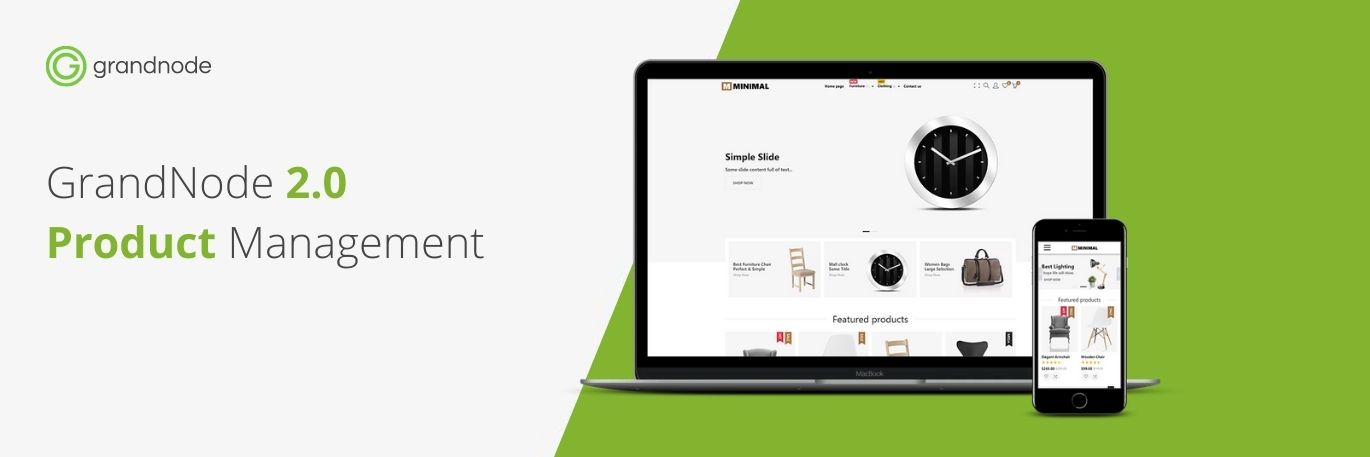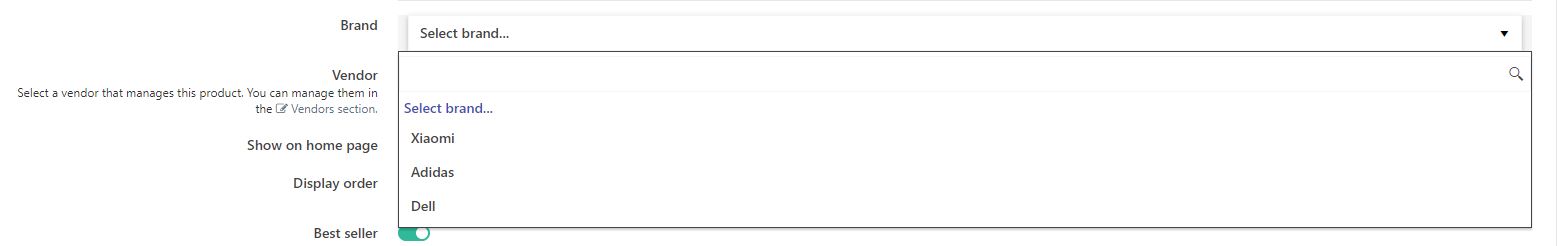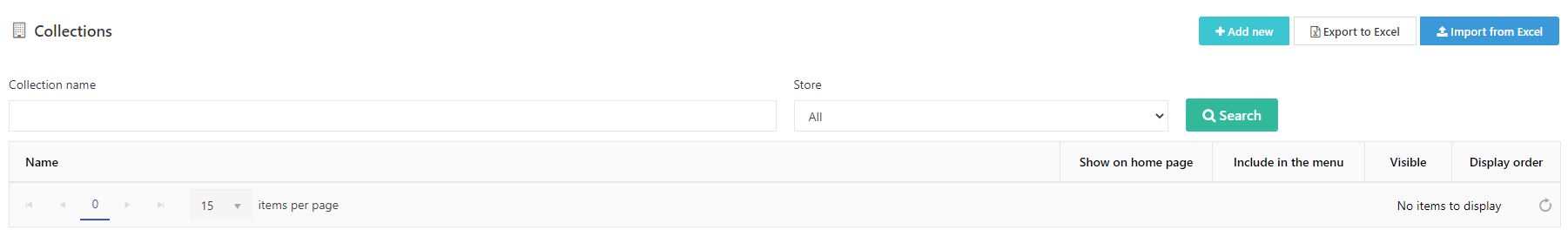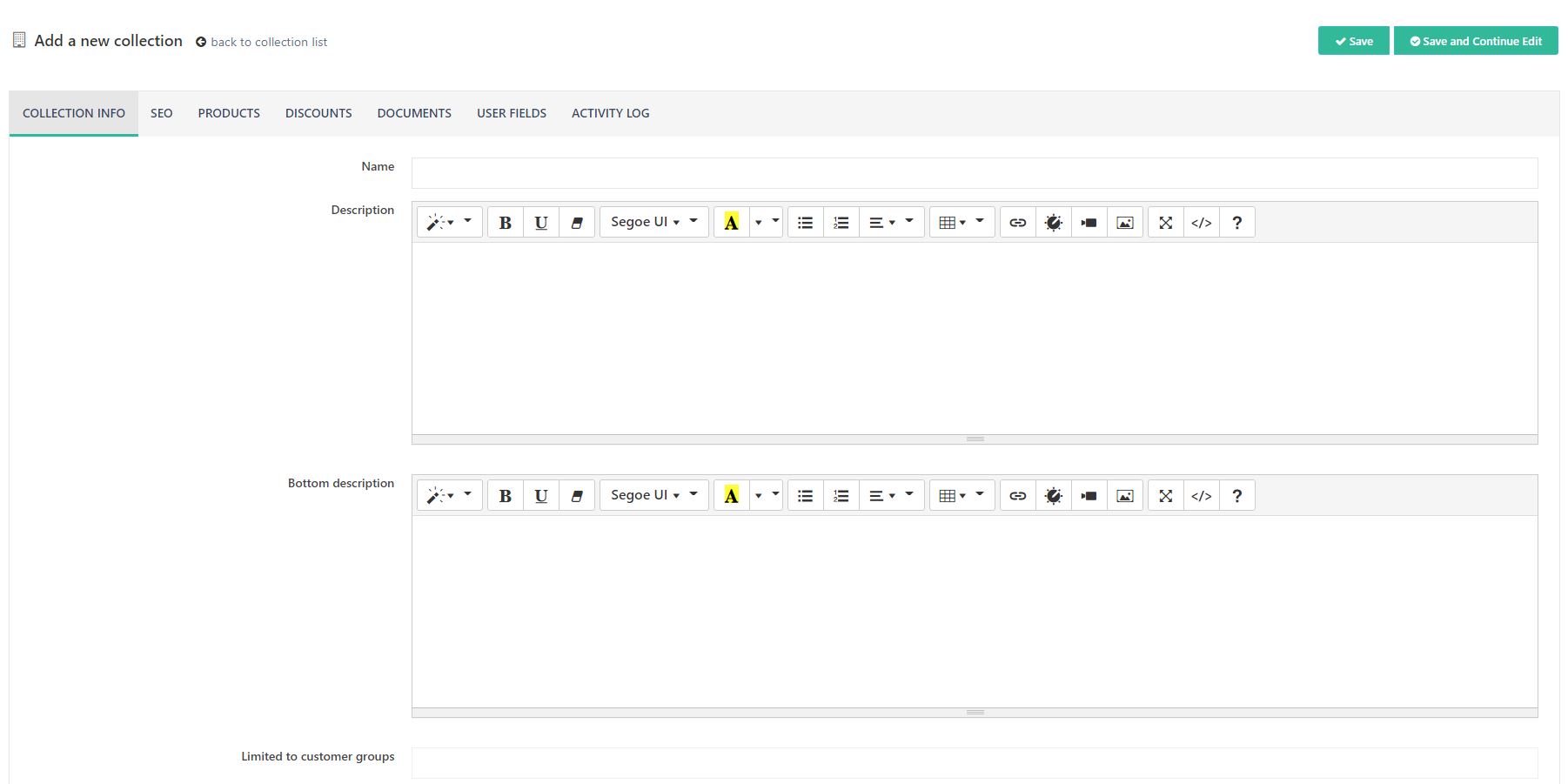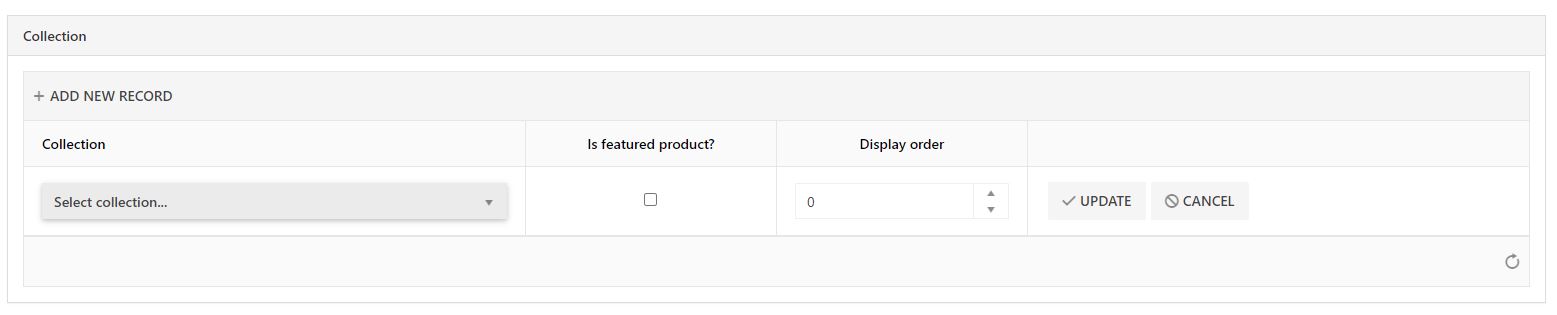Product Management
The main difference between the typical product management process in GrandNode v2 and other platforms is stock management, which has been described in the Order management blog post. You will encounter also a new way of managing bestsellers. When we were writing our new platform, we decided that bestsellers should be managed manually. That's why starting from GrandNode v2 1.0.0 you will be able to mark product as a bestseller and manually decide on which position it should be displayed.
Categories Management
There are no magic tricks in managing categories. This process is very simple and almost the same in every e-commerce platform.
Brands
Forget about Manufacturers that you knew from GrandNode v1. We wanted to rethink the catalog management and manufacturers were a part of our thinking. GrandNode v2 will give you the possibility to assign a single brand to a product, directly from the product page.
Collections
This part of GrandNode v2 is something that may be new for you. Collections can be used to group similar products. If you don't want to create categories and interrupt your categories tree, you should definitely look into Collections. You can use them to create seasonal groups like gifts for Mothers' Day, Christmas, etc.
You can create Collection in the Admin panel -> Catalog -> Collections. Press the Add new button at the top of the screen.
Fill necessary fields, similarly to Categories, and assign products. You can also map products with collections directly on the product details page, in the Mapping tab.