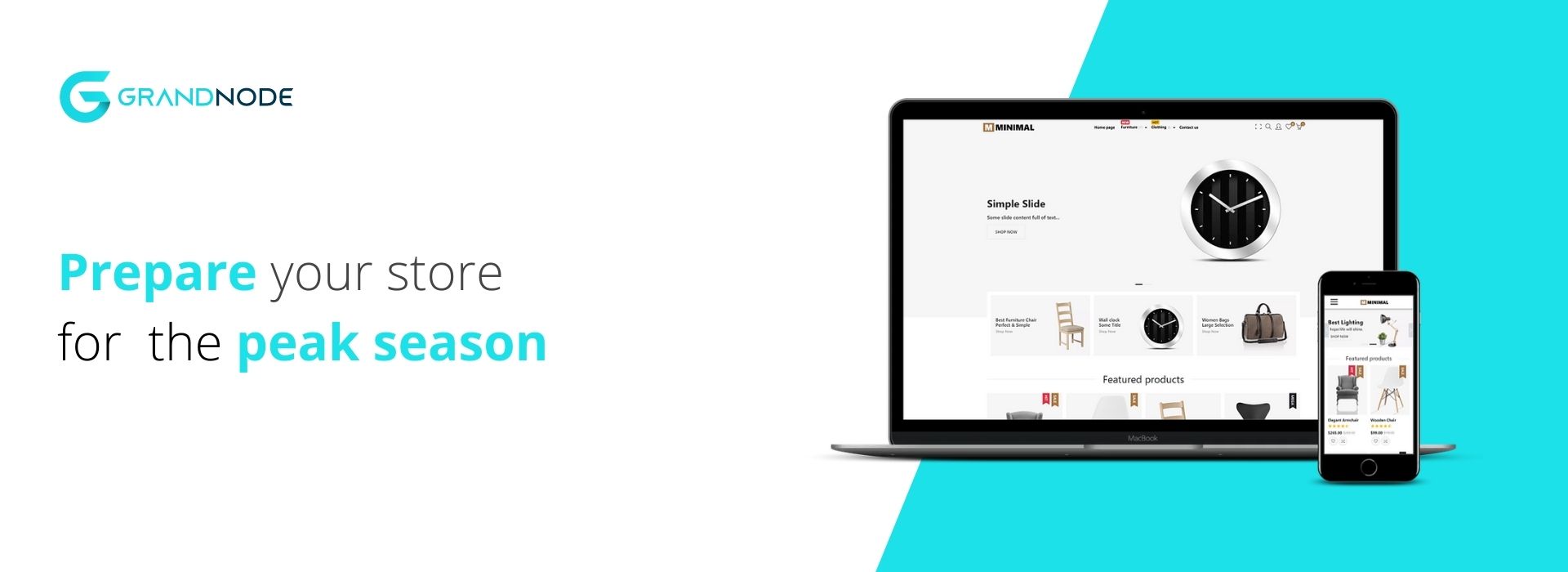The end of summer is approaching inexorably. For kids, it is a return to school, for students too, and for most online store owners it is the period that can usually bring the highest sales. Upcoming Black Friday, Cyber Monday, Christmas Sales, may bring enormous profits or losses if you won't be prepared well. To be able to take full advantage of the potential of these events, you should prepare a little earlier. Selling is a marathon, not a sprint. All processes must be analyzed, prepared, implemented, and tested in advance so that nothing fails at this crucial moment.
Most of the tips we provide to you don't take a huge amount of time, they are quick tips, but they are definitely worth implementing. By far the best time to start implementing the presented advice is the quarter before the most important sales peak for us. What’s important, if your store is managed by a partner, it’s the best time to talk with them about their plan, how they want to prepare your store for peak season.
1. Analyze and predict
Don't judge, don't guess, use numbers. The most important statistics may be gathered easily from Google Analytics and in-store statistics. Open your analytics tools and look at the following stats:
- Your stores' traffic load during the last season sales peaks, look at 27th November 2020, look at 29th November 2019,
- Daily and weekly average load for the past six months
- Year-by-year percentage traffic growth to predict the growth of the traffic in this year peak,
- Number of orders during last peaks
- Number of tickets, created by users, to avoid situations when they abandon their purchase, due to delayed response
When you gather your data, it's time for a little math. Prepare your expectations. Use the last year's data to predict what waits for us during incoming season peaks. Take your previous results, multiply them according to your percentage year-by-year growth. It will bring you some light on predicted incoming traffic. With such data, we can go ahead to the next tips.
2. Test your predictions
When you gathered and predict specified traffic, that you should expect in the incoming season peaks, it's time to test it. You can use the load tests (stress tests) with the preconfigured environment. Multiply your previous statistics by percentage year-by-year growth and you will get the predicted traffic load during incoming season peaks. During your tests use a little higher load than expected.
If you don't know what you should test, don't waste time and look at our GrandNode performance test - https://grandnode.com/grandnode-performance-test
3. Bring your store to the new level
Use in-built CDN integrations with S3 and Azure Blob Storage
Content Delivery Networks usually are geographically distributed, your visitors from different parts of the world can access your website much faster. Visitors are served content via CDN servers, rather than your main server – the one you paid for at your host. How can you configure it in GrandNode?
Azure Blob or Amazon S3 is configurable directly from the appsettings.json file. You can find them in the App_Data folder, localized in the main directory of your store. Open with your favorite text editor. Provide all necessary details that will allow to set up the connection, save changes and restart the app. That's all!
Check your hosting possibilities
If your tests went well, you should be able to determine your weak points. Prepare your cloud to scale if necessary. The majority of hostings like DigitalOcean, Azure, or Amazon AWS give you the possibility to scale your hosting vertically. Just change the size of the instance and immediately you will be able to host your store on a better machine. In the more complicated cases, you should use a load balancer and configure Redis pubs/subs.
Bundle and minimize resources
Read our guide on how to minimize resources, it will give you the possibility to reduce the store load time and present your offer much faster. If you don't know how to do that, forward this guide to your IT specialist.
Minification & bundling guide is here - https://grandnode.com/grandnode-v2-bundling-minification
4. Don't sabotage your work and work on your daily routine
Store performance is like a puzzle. There are many parts to success. If any of the elements is wrongly done or omitted, it ultimately affects the result. In the case of Black Friday, there is no room for error. The store must be perfect. Optimization work related to the template, server or CDN is not the only work that is important. Whether you follow good practices on a daily basis has a significant impact on the store's efficiency and its operation in crisis situations.
Keep your GrandNode up-to-date
It's one of the most important rules of every open-source software. Keeping your application up-to-date is crucial, due to a fact that developers provide a lot of improvements, bug fixes between versions.
Use only optimized images
When you post blog posts, publish products, ensure that your pictures are optimized and compressed. The size of the whole store is very important in the case of its load time and performance. If you provide a lot of big-sized pictures, you can be sure that it will be a nail to the graveyard for your store.
Make regular backups
There is nothing worse than missing backups. When something went wrong (e.g fire in the OVH data center), you have to be prepared and act immediately to avoid losses. The majority of hostings provide the possibility to create automated backups. It's the best way because you don't have to remember about them.
Be proactive
Don't wait for a problem, just act regularly. Make regular tests, monitor your performance, analyze every kind of anomaly in your store. Sometimes your store sends you signals a long time before the critical problem, but if you don't control it, you won't be able to react in time.
If you don't have a ready online store, it's the best time to start it. Open-source gives you a huge opportunity to create a highly advanced and well prospering online store. From our point of view, the ASP.NET shopping cart is the best way to create a new online store. Our platform gives you unlimited possibilities in the case of customization and personalization.
With a ready-to-use package - an e-commerce starter pack - you are able to open an online store in days. What's included in our ASP.NET shopping cart starter pack?
- - The latest version of GrandNode installation, our ASP.NET shopping cart
- - 4 hours of premium support - worth of 400$
- - One of our themes - worth of 249$ - Browse the catalog
- - Choose the best payment method - worth of 199$ - to handle payments in your store
- - ShipStation - worth of 249$ - integration to handle shipping
- - Ajax Filters - worth of 149$ - widget to improve the user experience and ease up the filtering processes
- - Extended Products Import plugin - worth of 99$ - with the possibility to import product variants, attributes, specification attributes
- - Contact us on Messenger - worth of 39$ - Facebook Chat Widget to improve your customer service
- - Google Tag Manager to provide you the easiest way to include external scripts delivered by digital agencies,
- - Google Rich Cards - to improve your store results in Google search listing.
If you already make preparations to season peaks, what was the main task during your analysis?