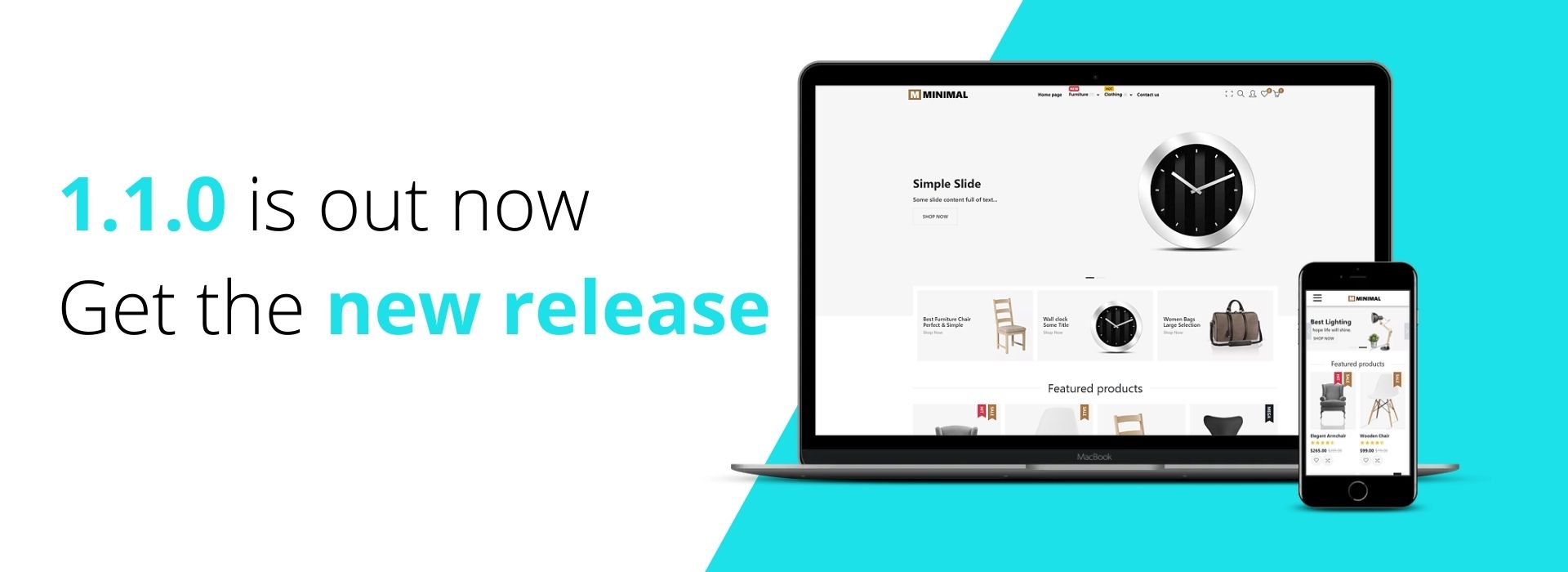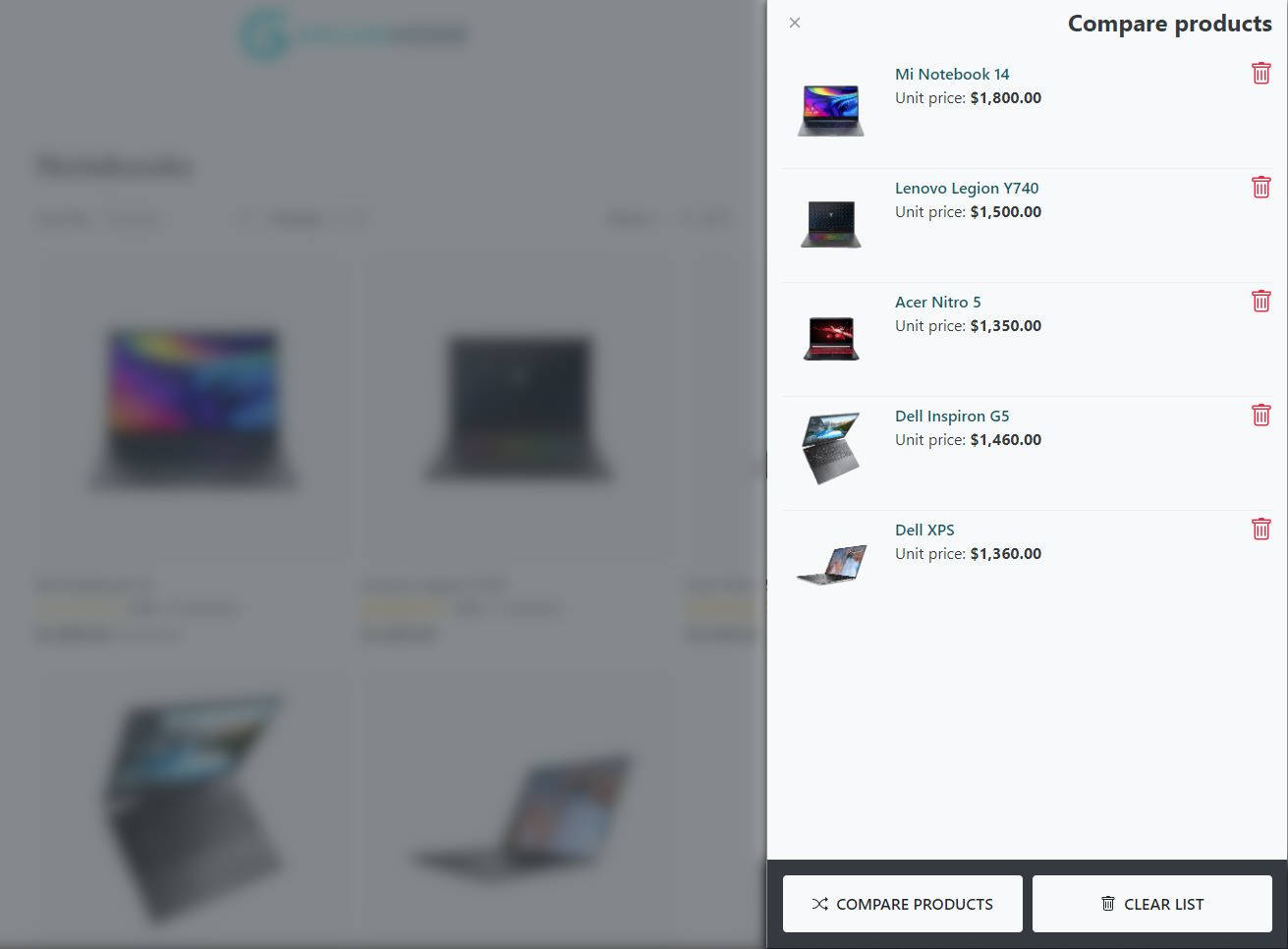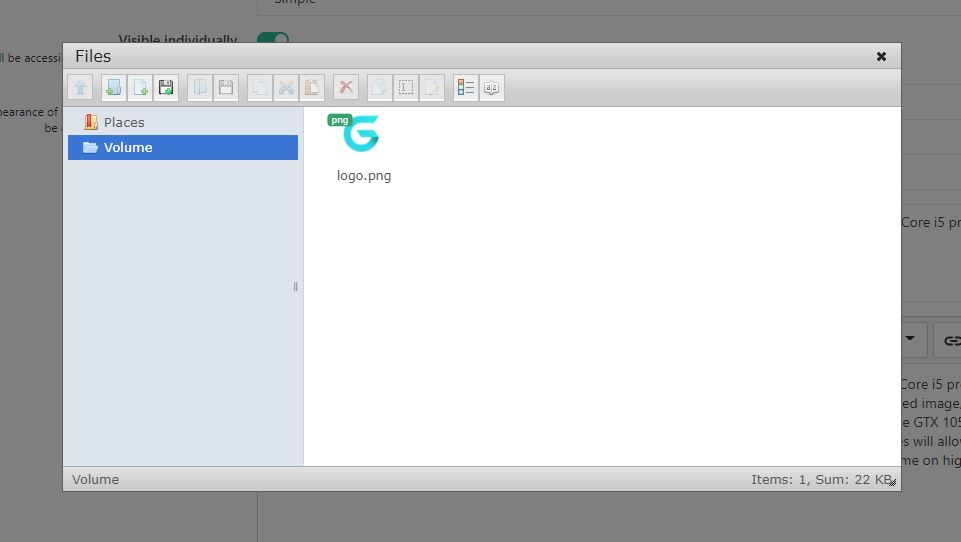As always minor release comes with a lot of changes. We made some improvements for developers, improved code in our solution. Finally, we prepared something for store owners and implement a lot of new features in the store. If you don't want to jump into details, below is the summary of the 1.1.0 release:
- Add support for multiple domains per store
- Improve UI (front and admin panel)
- Improve performance
- Localizable pictures attributes & the possibility to mass upload pictures
- Replace RoxyFileManager with elFinder
For those who want to learn more about the newest release, we prepared a short blog post, which describes the most important changes.
Multi-Tenant - brand new, advanced premium plugin
Advanced Multi-Tenant is a special plugin that will give you the possibility to create the independent stores (tenants) directly from the admin panel of the store. Instead of architectural changes, the plugin brings a simple form to the admin panel, that can be used for tenant creation directly from your store. It doesn't require store restart, it creates a new database and preinstalls stores in it.
The most important changes that the Advanced Multi-Tenant plugin brings to GrandNode:
- Creation form - The administrator of the main store is able to create tenants directly from the admin panel and dedicated form. for a tenant. Just fill the specified form and send it to the store owner. Store owners will be able to manage requests, approve them or not and create stores for particular users.
- Overwrite the default behavior of GrandNode's multi-tenancy - Instead of running multiple services, you are able to run as many stores as you want on an independent database and on a single service.
You can check the plugin directly here: https://grandnode.com/multi-tenant-ecommerce
Improved performance
Since the launch of GrandNode 2.0, we were struggling with the bad results from web.dev and Page Speed Insights tests, even if the store works fast and efficiently, the results in those tests were awful. It was related to the implemented Vue.js and scripts' influence on that scores, we needed to fix it as soon as possible. That's why we've decided to implement a lot of changes related to the bundling, minification, we tried to simplify the whole scripts, and finally, we are able to achieve over 90/100 points in the Google Page Speed Insights tests and A rank in the GTMetrix performance test.
Localizable pictures attributes & the possibility to mass upload pictures
There are also changes related to picture management. You are able to mass upload pictures to the product, instead of uploading every picture one by one. Furthermore, pictures are now independent object, you can add to them multi-language alt attributes and titles independently. It's also related to categories, brands and collections pictures, you are able to decide which alt and title their picture will have.
Stores improvements
GrandNode is a multi-store eCommerce platform, so we need to improve the store's features very often. That's why in the newest release we've decided to implement a possibility to assign multiple domains to a single store. In the previous versions, we were limited to the single domain, currently, we can add as many as we want. You are able to do it on the dedicated tab - Domains.
Furthermore, we've added new two fields to the stores. First - Company Reg. Number, it is visible directly on the first page of every store. And new tab - Bank House, where you can store information about bank numbers and other accounting data.
Vendor Reviews Improvements
GrandNode has the most advanced multi-vendor features among the competitors, we need to improve it to keep it the best. We made some changes in the vendor reviews mechanism.
In the 1.1.0 version, you will see the two new settings for the Vendor reviews feature. The number of reviews and Vendor Review Possible Only Once.
UI Changes
Our admin panel got some new features. To make it more user-friendly we changed some mechanisms in it. Especially we modified the way of adding product attributes, specification attributes.
Furthermore, our frontend theme also got some improvements, we change the appearance of the order, merchandise requests, and address list in the My Account section.
If you use compare list feature, you will definitely love the new sidebar compare list. We wanted to unify the catalog possibilities and make it the same as a wishlist and the shopping cart.
Every store created on GrandNode 1.1.0 or updated to the newest version will be able to use the newest Call for price feature. Instead of string "Call for price" on the product, when the price is hidden, you will see a button with a phone number popup. It will allow people to call your store without any additional action, which should increase the conversion rate in your store.
You will see also a different URL address during the currency or language change. Instead of ID in the URL, you will see a friendly language or currency code like EN or USD.
No more independent pages for simple forms like adding reviews, emailing a wishlist to a friend, or asking questions about the product. We removed all of them and replace them with popups directly on the product page or wishlist.
Upgrades
The upgrade process is simple now. File replacement and app restart. That's all. No more upgrade scripts, pressing the Upgrade button, or something similar. Everything is handled in the background.
Changes in the robots.txt file
We decided to totally change the way how you manage the robots.txt file. In the previous version, we added the possibility to add new paths to the robots.txt file directly from the admin panel. But after all, it's not a good approach. That's why we removed it from the system.
Now, you will be able to manage the original robots.txt file directly in the admin panel. Without other additional files.
Brand new file editor
Say goodbye to the old RoxyFileMan editor, we replaced it with a brand new, modern - elFinder. elFinder is an open-source file manager for web, written in JavaScript using jQuery UI. Creation is inspired by the simplicity and convenience of Finder program used in Mac OS X operating system.
- Usability like the MacOS Finder or Windows Explorer
- Mobile friendly view for touch devices
- All operations with files and folders on a remote server (copy, move, upload, create folder/file, rename, etc.)
- High-performance server backend and light client UI